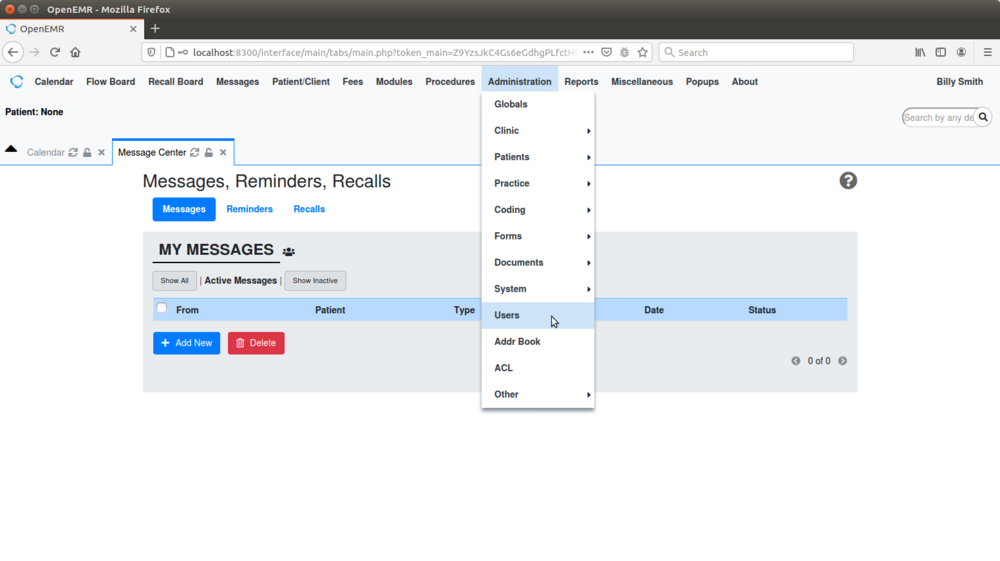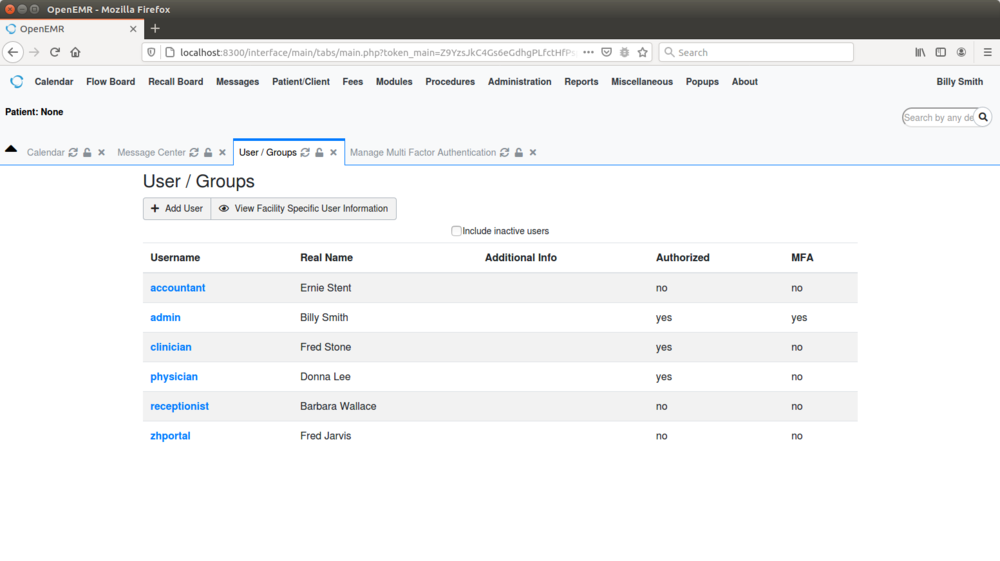Difference between revisions of "Multi-factor Authentication"
From OpenEMR Project Wiki
(→Use) |
|||
| Line 6: | Line 6: | ||
[[File:mfa-1.png|1000px|border|link=]] | [[File:mfa-1.png|1000px|border|link=]] | ||
[[File:mfa-2.png|1000px|border|link=]] | [[File:mfa-2.png|1000px|border|link=]] | ||
[[File:Totp_mfa_502.png|1000px|border|link=]] | |||
<br> | <br> | ||
<br> | <br> | ||
<br> | <br> | ||
==Use== | ==Use== | ||
: When a user (that has configured multi-factor authentication) logins to OpenEMR, user will be required to pass multi-factor authentication: | : When a user (that has configured multi-factor authentication) logins to OpenEMR, user will be required to pass multi-factor authentication: | ||
Revision as of 01:54, 8 October 2020
Overview
- OpenEMR supports multi-factor authentication. Both TOTP and U2F are supported.
Configure
- User can set up multi-factor authentication at user menu->MFA Management (and then follow on screen instructions):
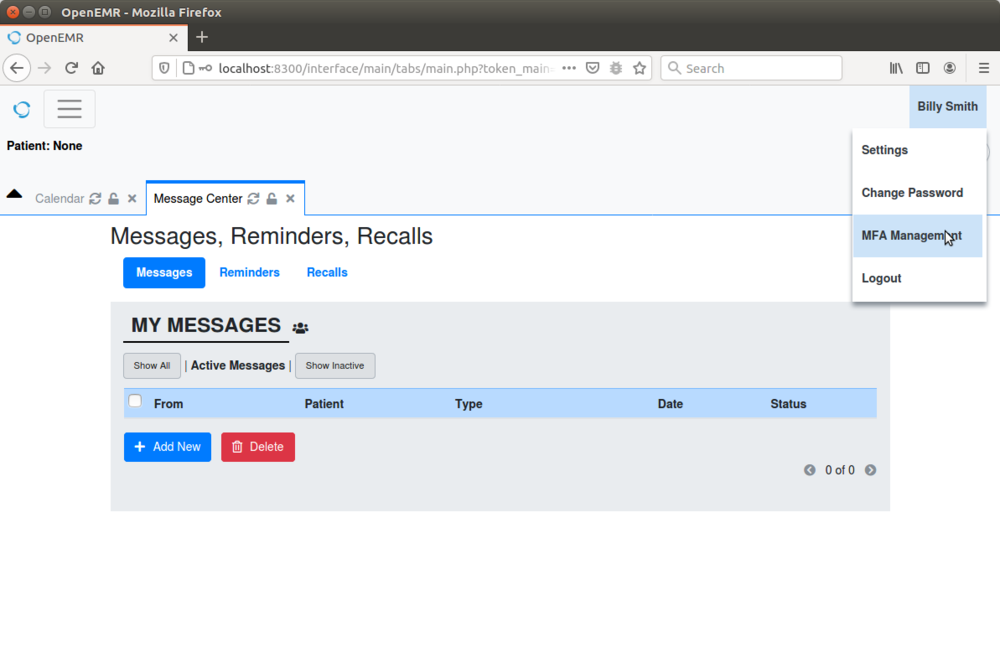
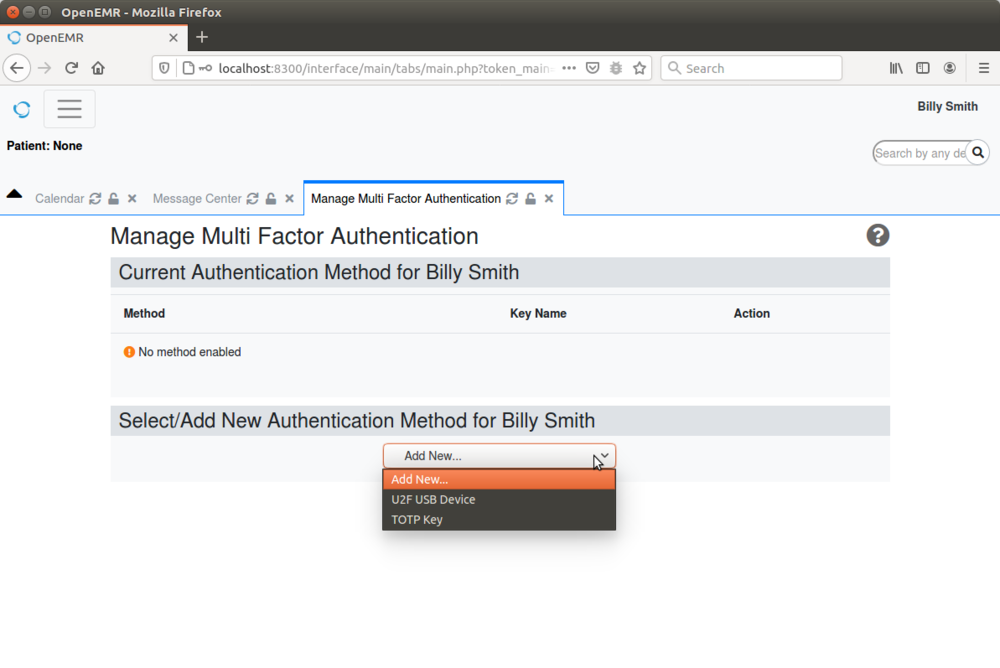

Use
- When a user (that has configured multi-factor authentication) logins to OpenEMR, user will be required to pass multi-factor authentication:
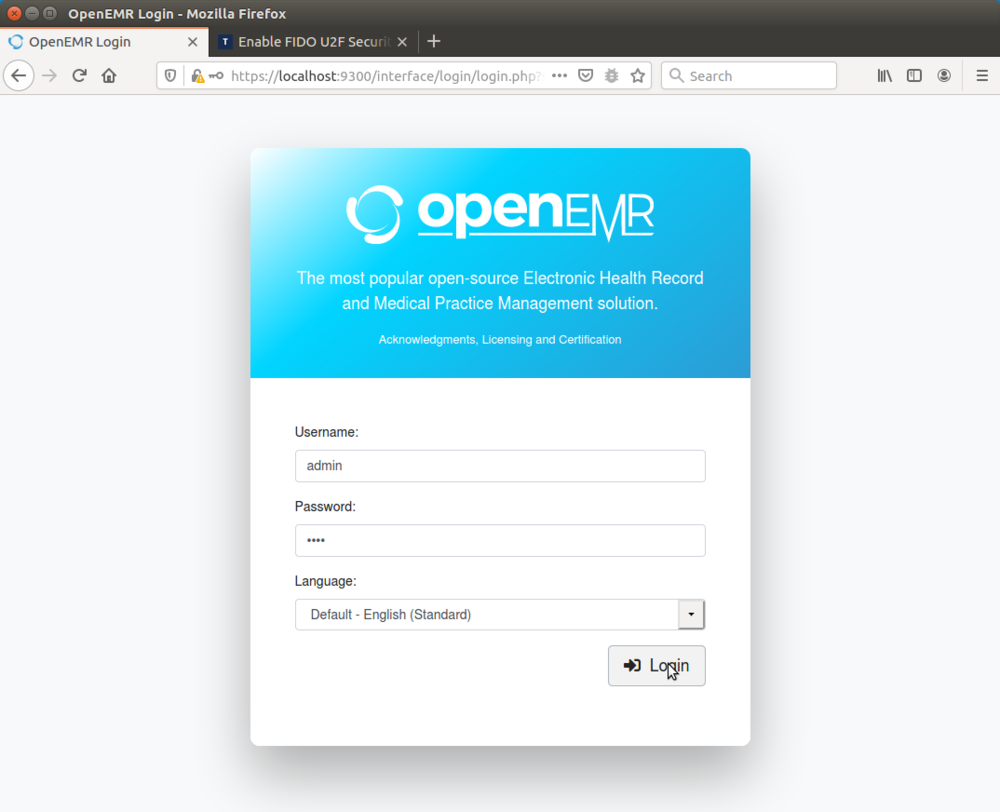
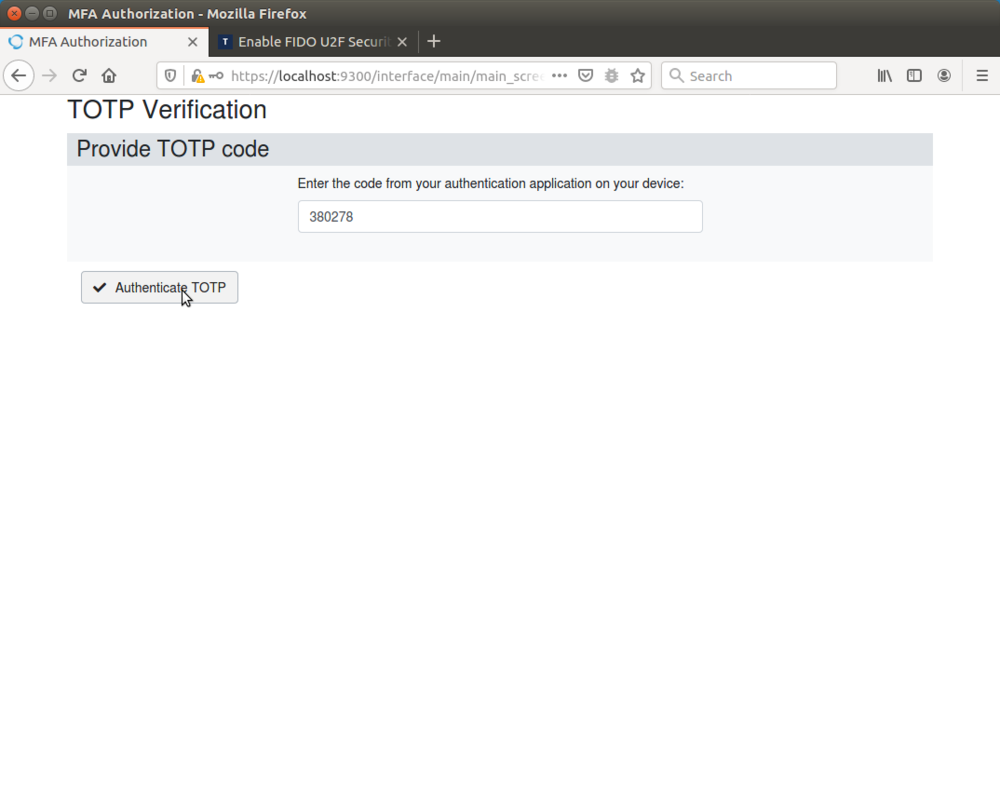
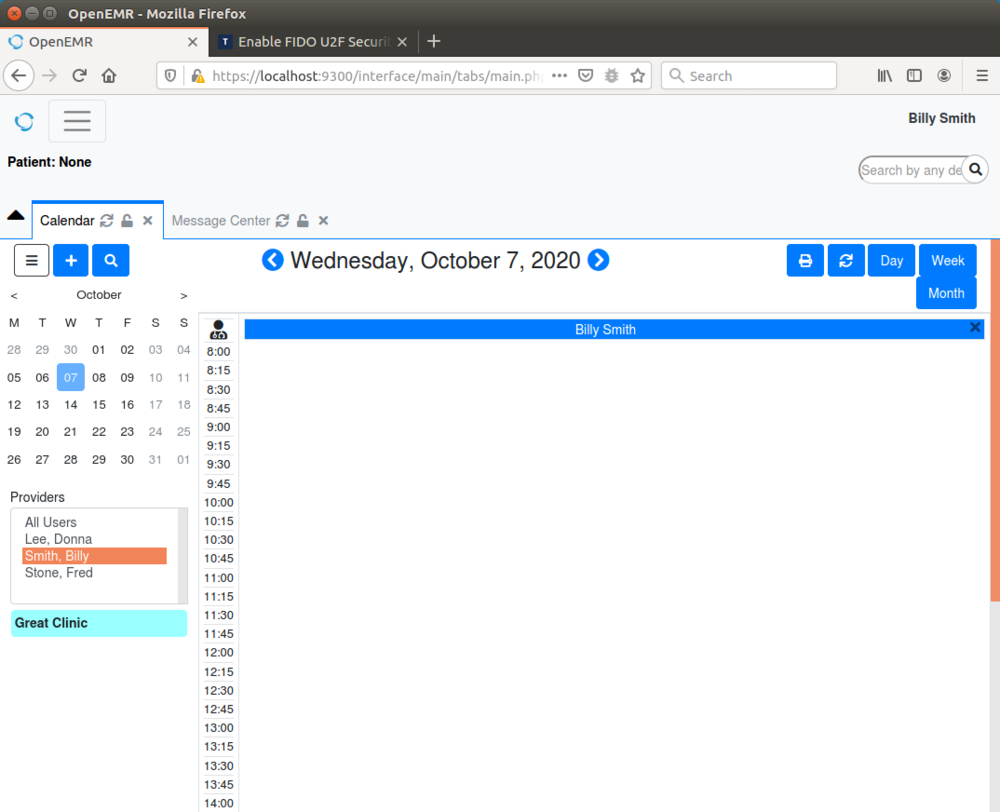
Audit
- Administrator can see which users are using multi-factor authentication at top menu->Administration->Users (The MFA column in the table shown states 'yes' if the specified user is using multi-factor authentication).