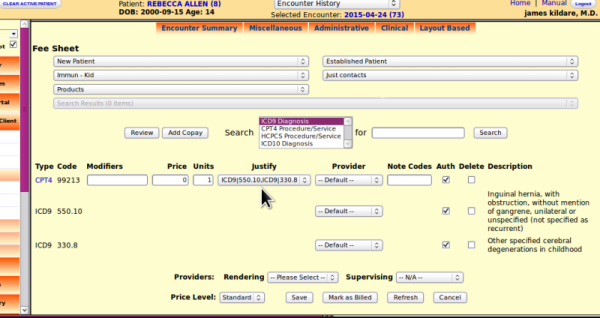OpenEMR 4.2.1 Fee Sheet Review Button and CPT4 Link
A helpful video by Kevin Yeh, the developer of these features, may be viewed at https://www.youtube.com/watch?v=KCCnepA5TTM& However he describes a slightly earlier version with a 'Create Problem' button not present in the production version.
This feature is available in OpenEMR versions 4.2.1 and later.
- HTuck - MI-Squared
Purpose:
Demonstrate alternate methods to add service and diagnosis codes to the OpenEMR encounter fee sheet.
- The fee sheet's Review button displays services and justifying diagnoses that have been used with this patient in the past.
- The CPT4 link gives ready access to diagnoses previously used in your practice with this CPT4 code.
Procedure:
1. Start by adding a CPT4 code to a fee sheet.
- You may add it in the customary fashion using the service category dropdowns (blue oval below).
- The method to add codes we're looking at here is to click the 'Review' button (red rectangle).
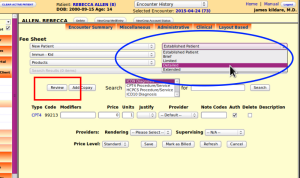
- The Review panel displays a dropdown list of this patient's previous encounters (blue oval below)
- Here we've selected Feb 12 2015.
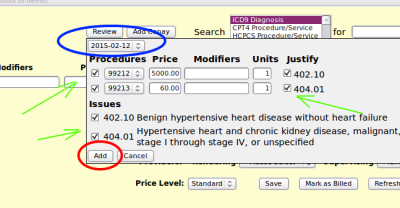
2. De-select or leave selected the check boxes
- The procedures and diagnoses from that encounter may be selected and added to this fee sheet . (left green arrows)
- You may also select if the diagnoses will justify the services. (right green arrow)
3. Click 'Add' button (red oval).
- The CPT4 code is placed on the fee sheet.
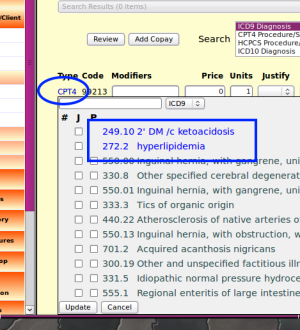
4. Click the blue CPT4 text link (blue oval above)
- This list of diagnoses is derived from your practice's past use with this CPT4 code.
- The diagnoses in blue text (blue rectangle) are current problems in this patient's problem/ issues list
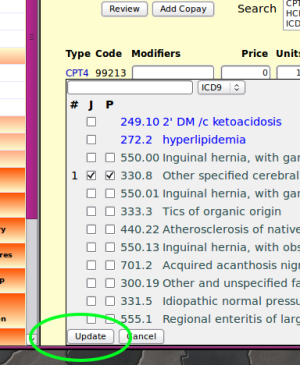
5. Select the diagnosis checkbox in the 'J' column that you want to use to justify this CPT4 code
6. Select the Problem checkbox in the 'P' column if you want the diagnosis to be added to the patient's problem list.
- Notice the 'Update'button at bottom of panel to add diagnoses to fee sheet when finished (green oval).
Alternately, search in text area (mouse pointer below) with a partial diagnosis code or description to find a diagnosis not listed...
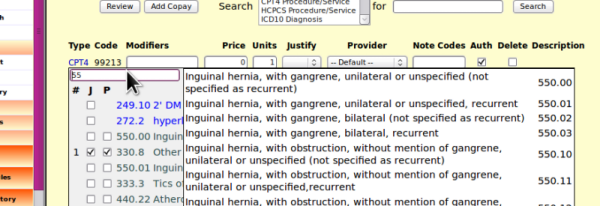
… which when selected is added to the list for the fee sheet.
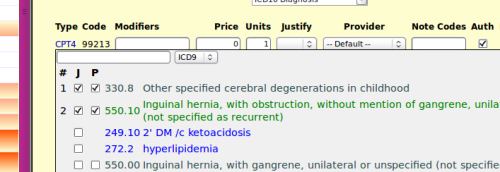
7. Click 'Update' button at the bottom of that panel to add the diagnoses, justifying the CPT4 code.