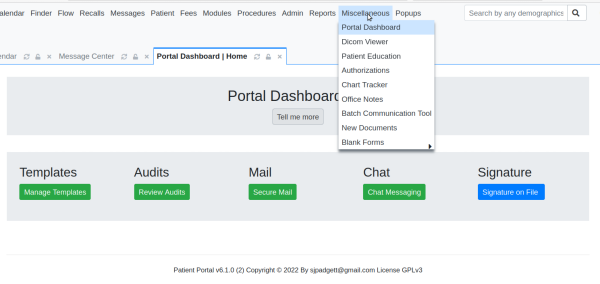The Portal Dashboard
From OpenEMR Project Wiki
Revision as of 20:13, 13 January 2023 by Harley Tuck (talk | contribs) (top level portal dashboard page)
This is the top level page that leads to the tutorials on the activities managed by the Portal Dashboard, as accessed by the buttons on that screen.
Again, one arrives here thusly:
From the main OpenEMR menu click ‘Miscellaneous/ Portal Dashboard’
The tutorials are accessed from the buttons:
- Templates: Patient_Portal_Templates
- Audits: Portal_Audits
- Mail: Patient_Portal_Mail
- Chat: Patient_Portal_Chat
- Signature: Patient_Portal_Sigs