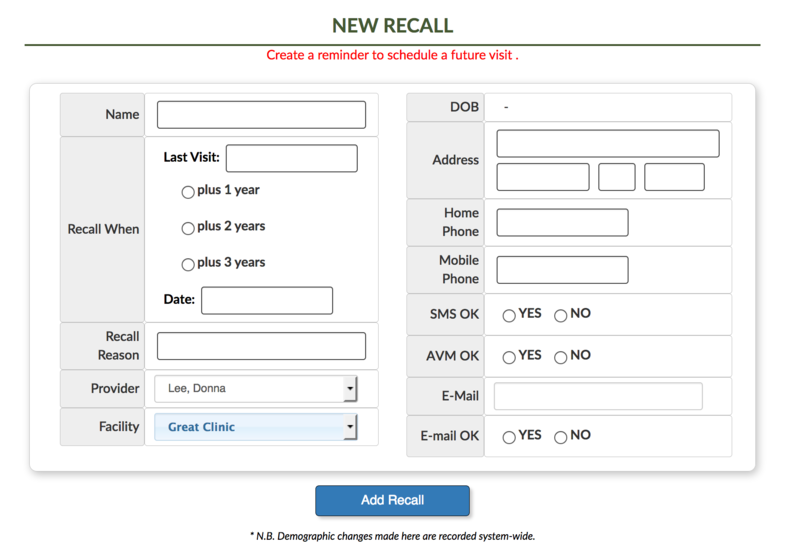Difference between revisions of "Recall Board"
Ray Magauran (talk | contribs) |
Ray Magauran (talk | contribs) m |
||
| Line 1: | Line 1: | ||
The Recall Board is an openEMR feature to store lists of patients who need to schedule an appointment but have not done so. A real world example: a patient who has just completed their annual physical is at the check-out area to schedule next year's annual physical. They cannot commit to a time and want to call back later to schedule it. The secretary adds a new Recall for this patient into the Recall Board, noting the target date and the reason for the appointment. | The Recall Board is an openEMR feature to store lists of patients who need to schedule an appointment but have not done so. | ||
== Adding a New Recall == | |||
'''A real world example''': a patient who has just completed their annual physical is at the check-out area to schedule next year's annual physical. They cannot commit to a time and want to call back later to schedule it. The secretary adds a new Recall for this patient into the Recall Board, noting the target date and the reason for the appointment. | |||
[[File:new_recall.png|center|800px]] | [[File:new_recall.png|center|800px]] | ||
If the secretary is already looking at this patient's demographics area, this New Recall form will be pre-populated with the patient's name, date of last visit (ie. today), current provider and clinic, messaging preferences and their demographics. To add a 1 year Recall, the secretary simply clicks "plus 1 year". The Recall Date field is populated (Last Visit + 1 year). If their are any changes to the patient's contact information or preferences, the secretary should update that now. Updates in this form are system-wide: any changes here will appear in the demographics area also. | |||
== The Recall Board == | |||
The Recall board lists all pending Recalls added for a practice. The display can be adjusted by Recall date, provider, facility, patient name or patient ID. The default display parameters are dates (-6 months to +1 month). A Recall can be deleted manually or automatically. Once an appointment is made in the Calendar, if there is a pending Recall Board, it is deleted. | |||
More to come... | |||
Revision as of 11:03, 7 May 2018
The Recall Board is an openEMR feature to store lists of patients who need to schedule an appointment but have not done so.
Adding a New Recall
A real world example: a patient who has just completed their annual physical is at the check-out area to schedule next year's annual physical. They cannot commit to a time and want to call back later to schedule it. The secretary adds a new Recall for this patient into the Recall Board, noting the target date and the reason for the appointment.
If the secretary is already looking at this patient's demographics area, this New Recall form will be pre-populated with the patient's name, date of last visit (ie. today), current provider and clinic, messaging preferences and their demographics. To add a 1 year Recall, the secretary simply clicks "plus 1 year". The Recall Date field is populated (Last Visit + 1 year). If their are any changes to the patient's contact information or preferences, the secretary should update that now. Updates in this form are system-wide: any changes here will appear in the demographics area also.
The Recall Board
The Recall board lists all pending Recalls added for a practice. The display can be adjusted by Recall date, provider, facility, patient name or patient ID. The default display parameters are dates (-6 months to +1 month). A Recall can be deleted manually or automatically. Once an appointment is made in the Calendar, if there is a pending Recall Board, it is deleted.
More to come...