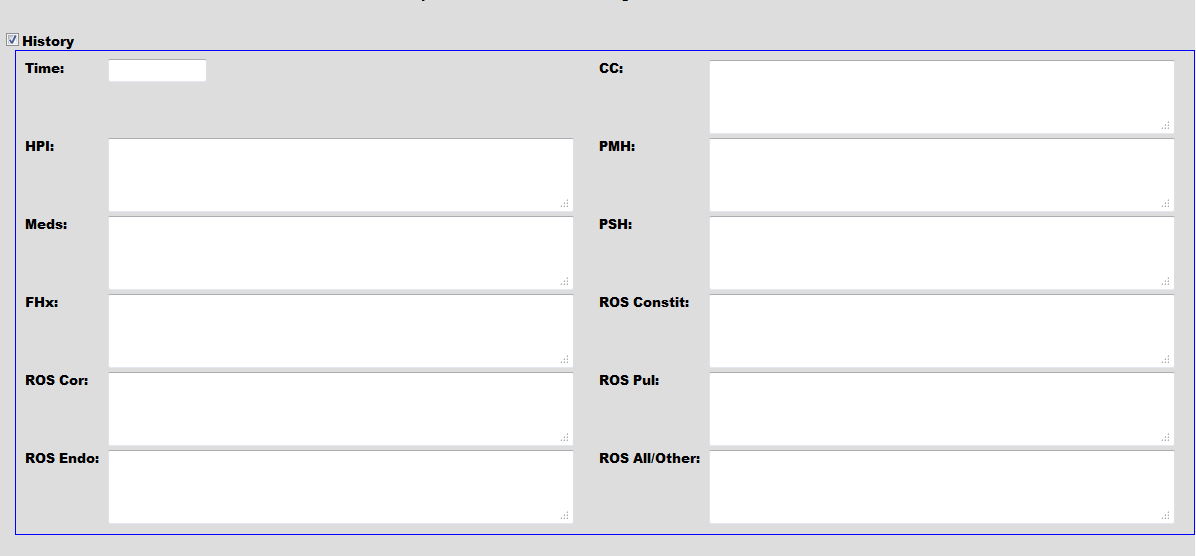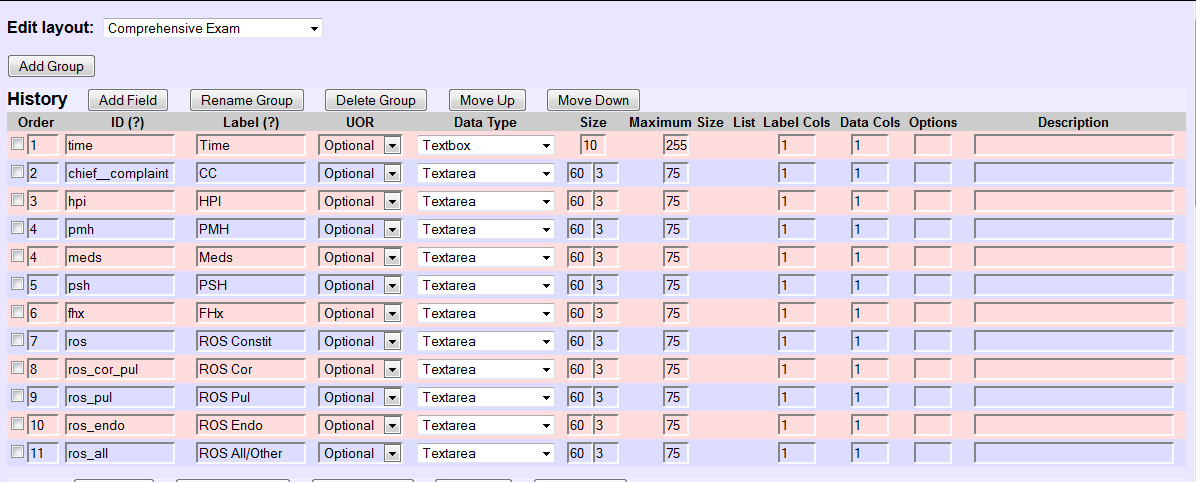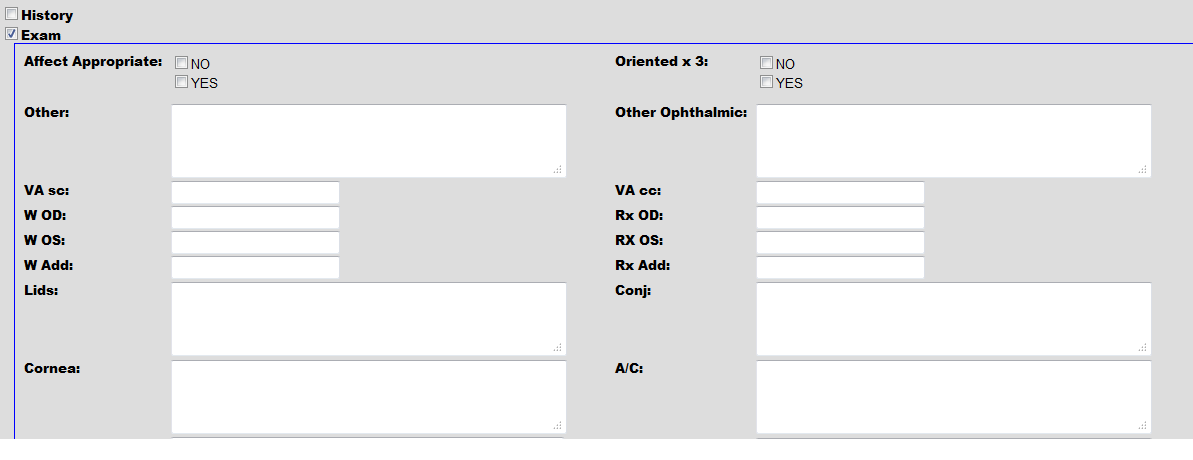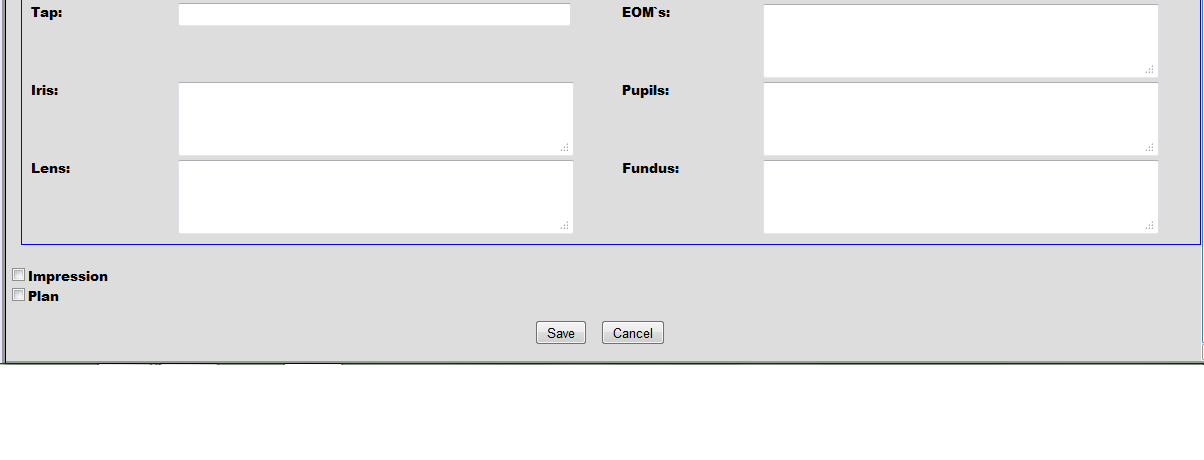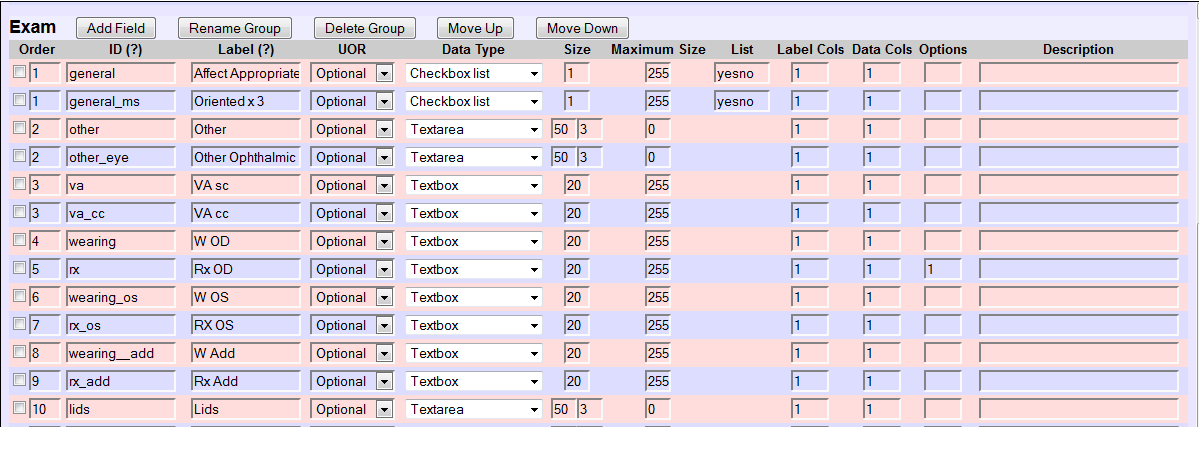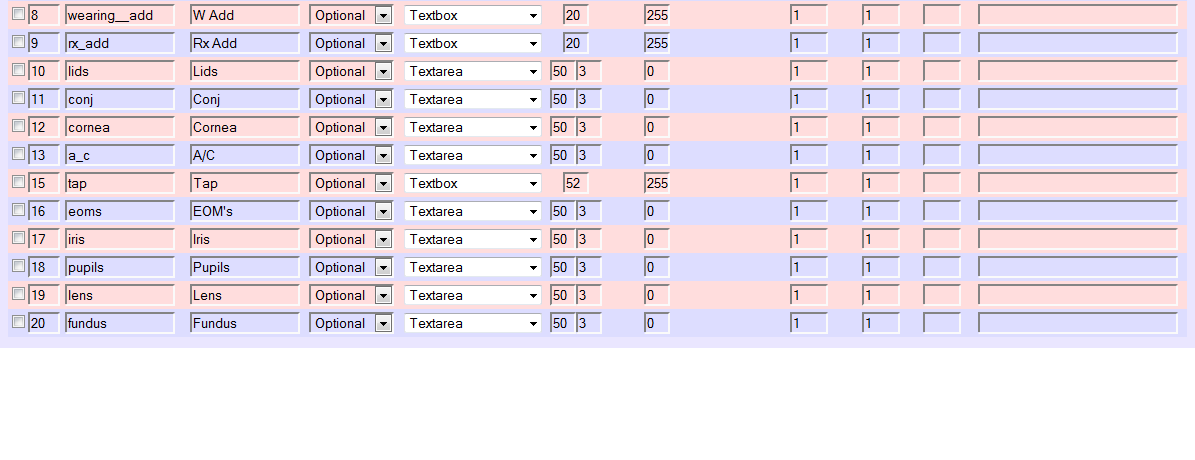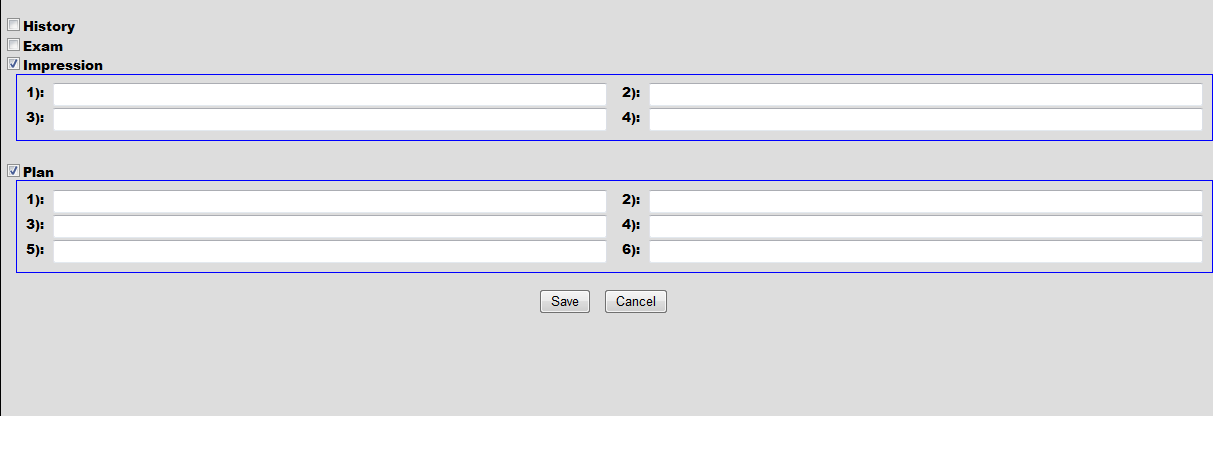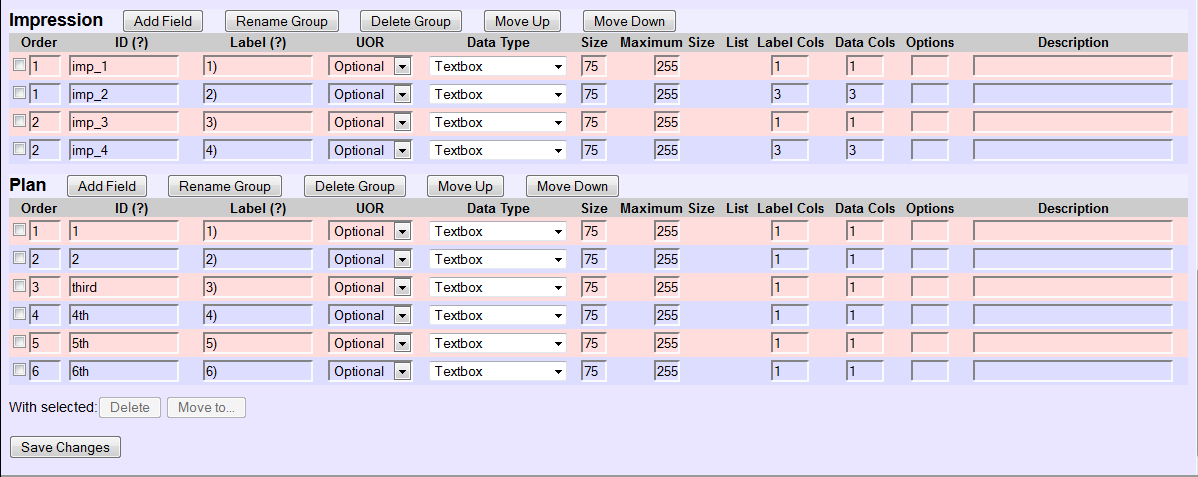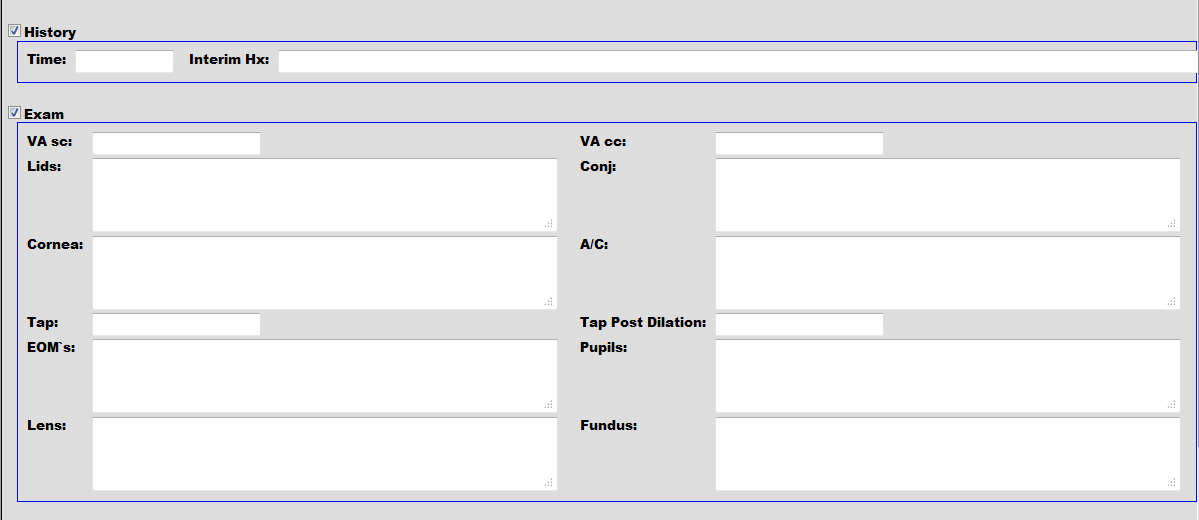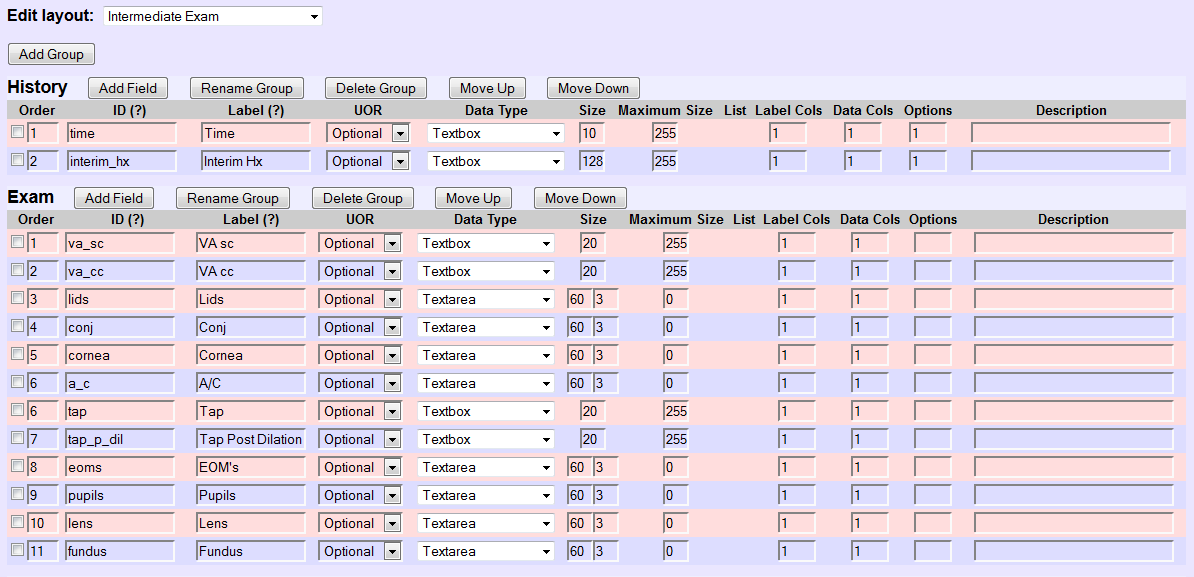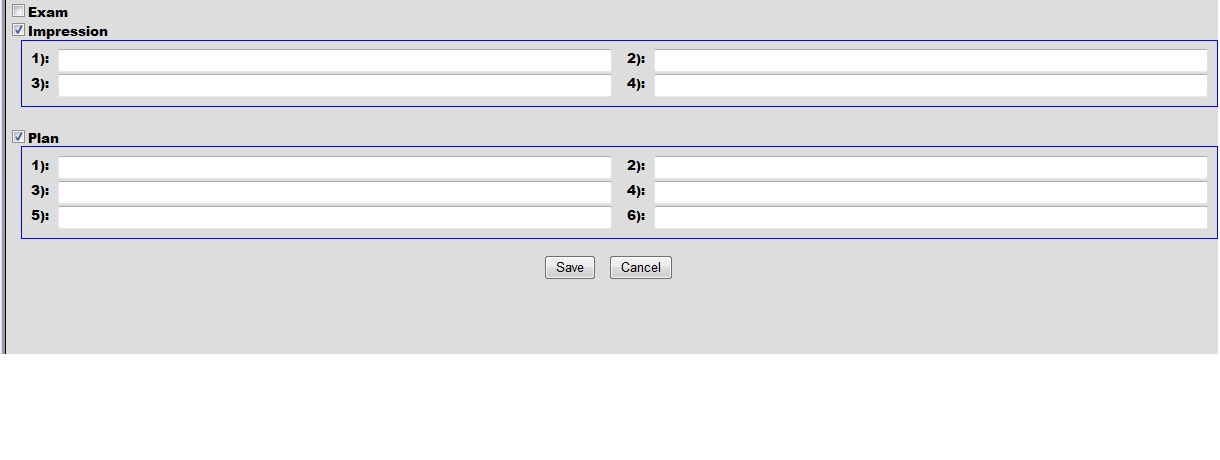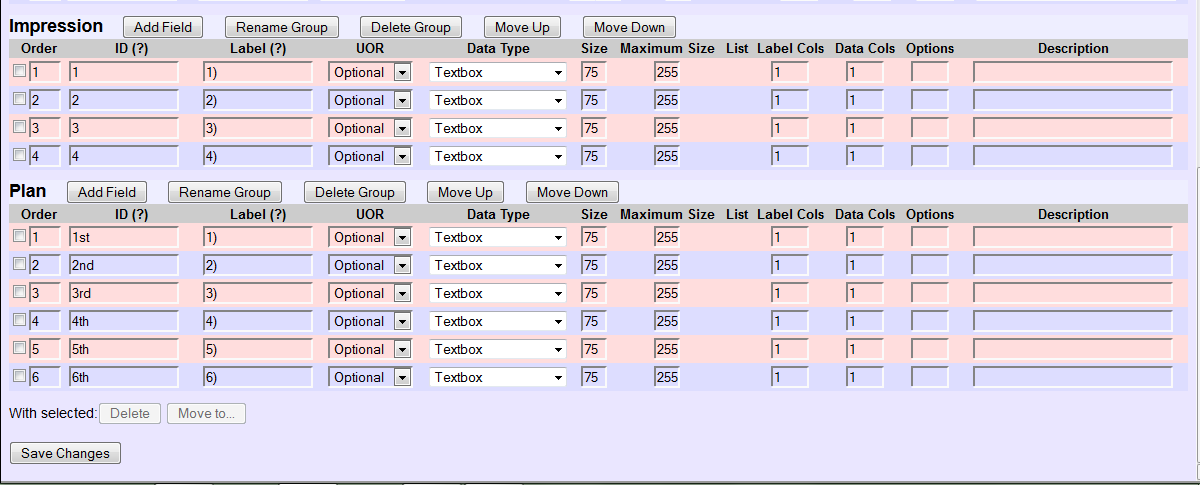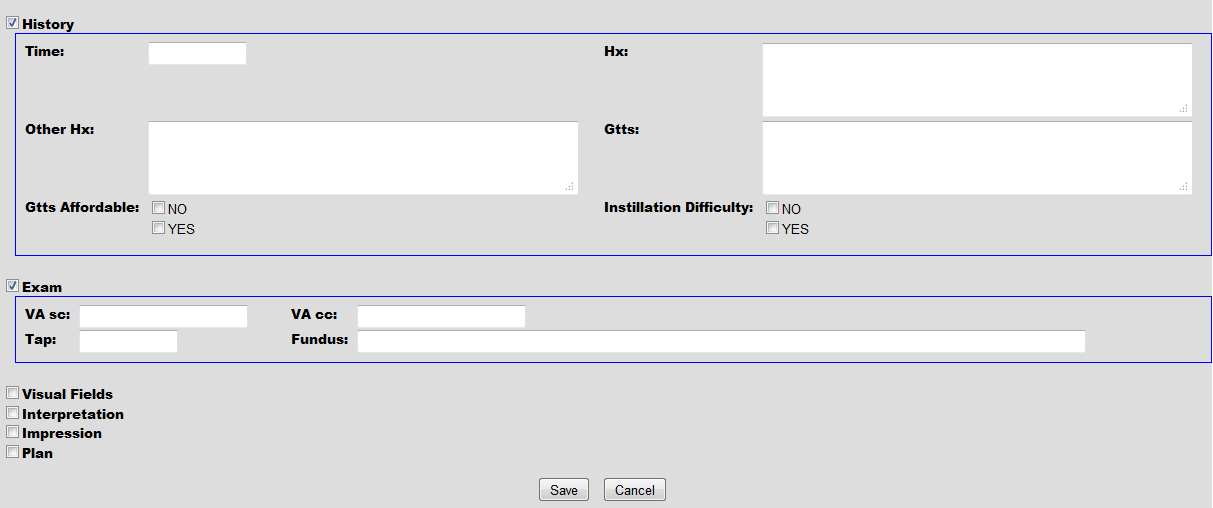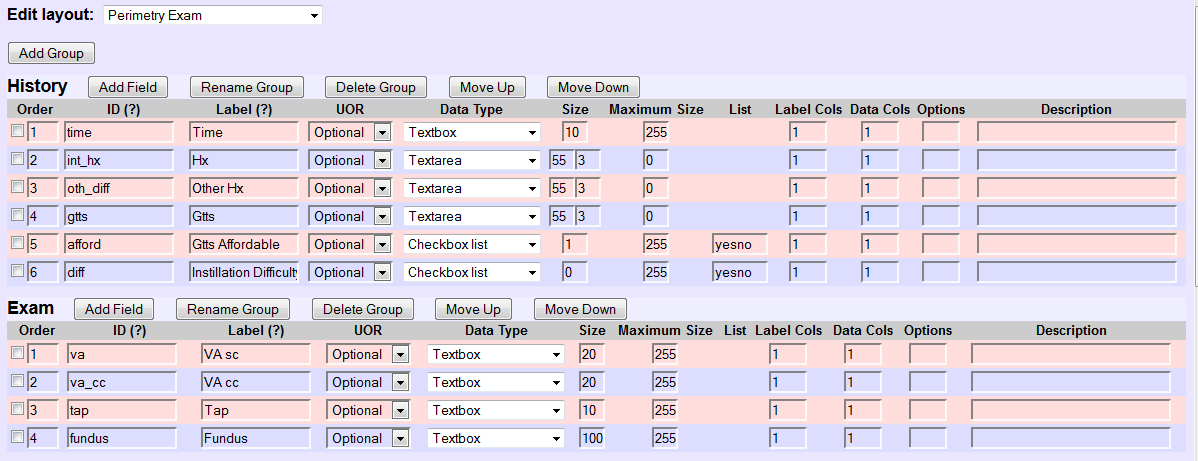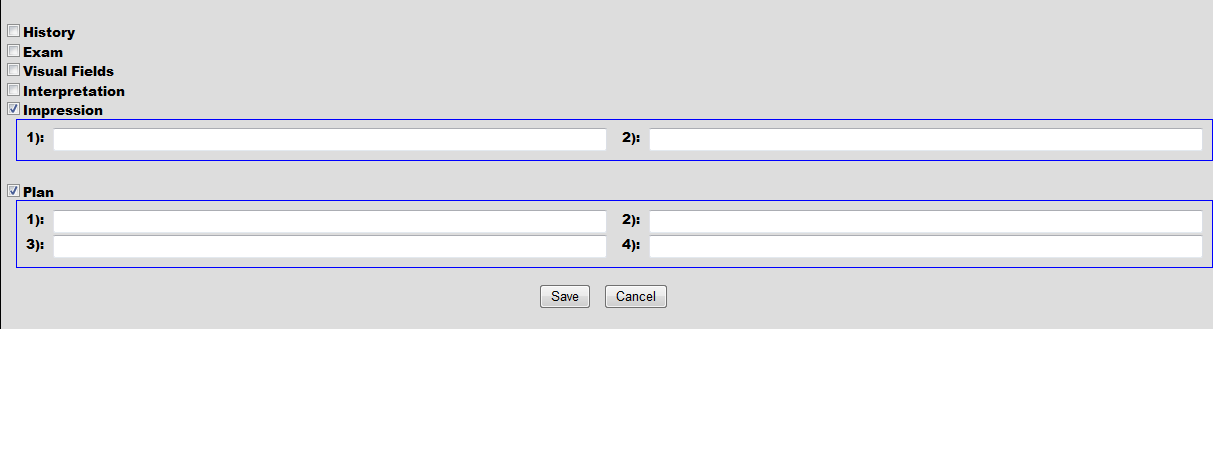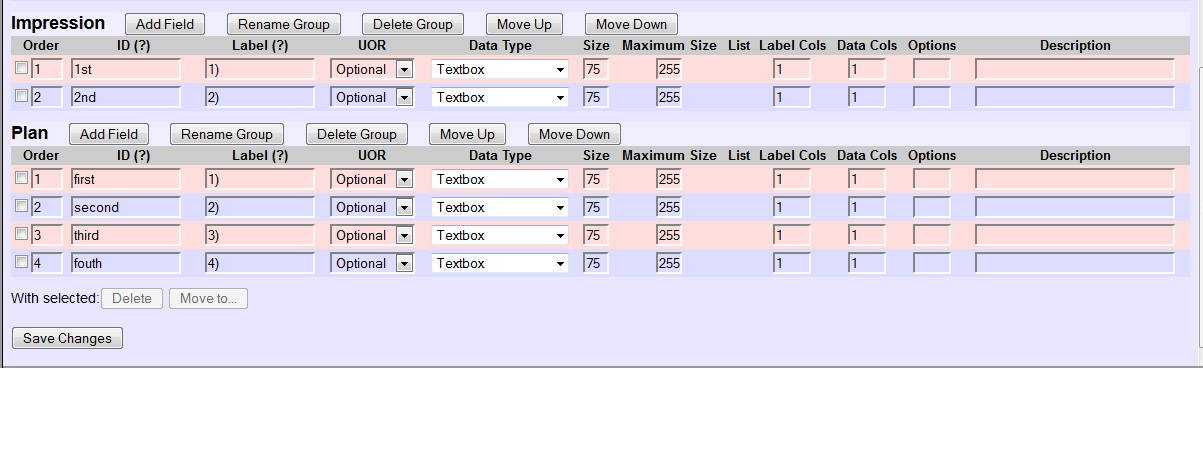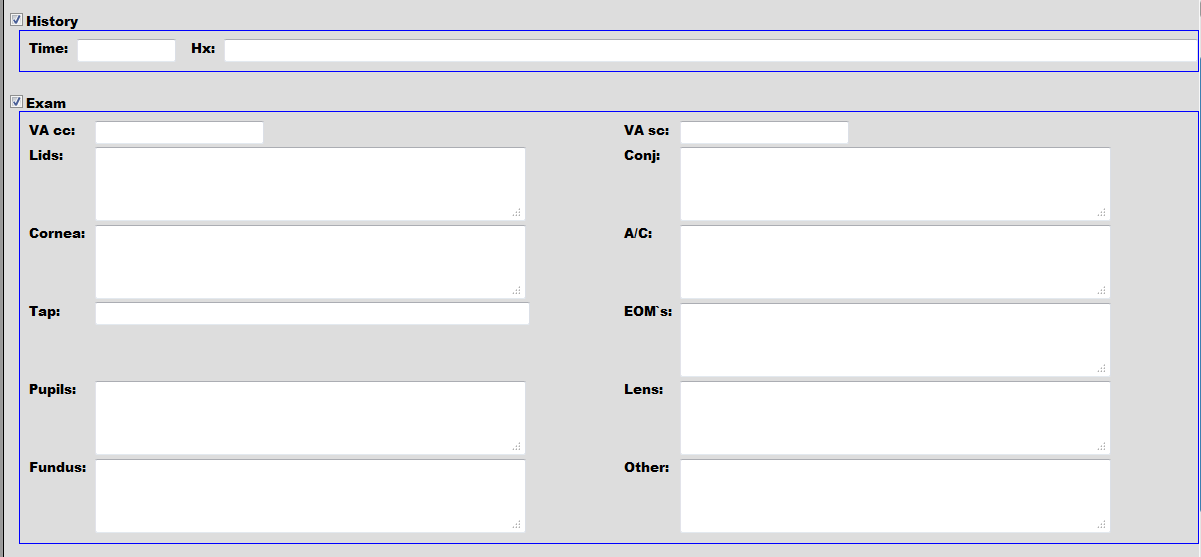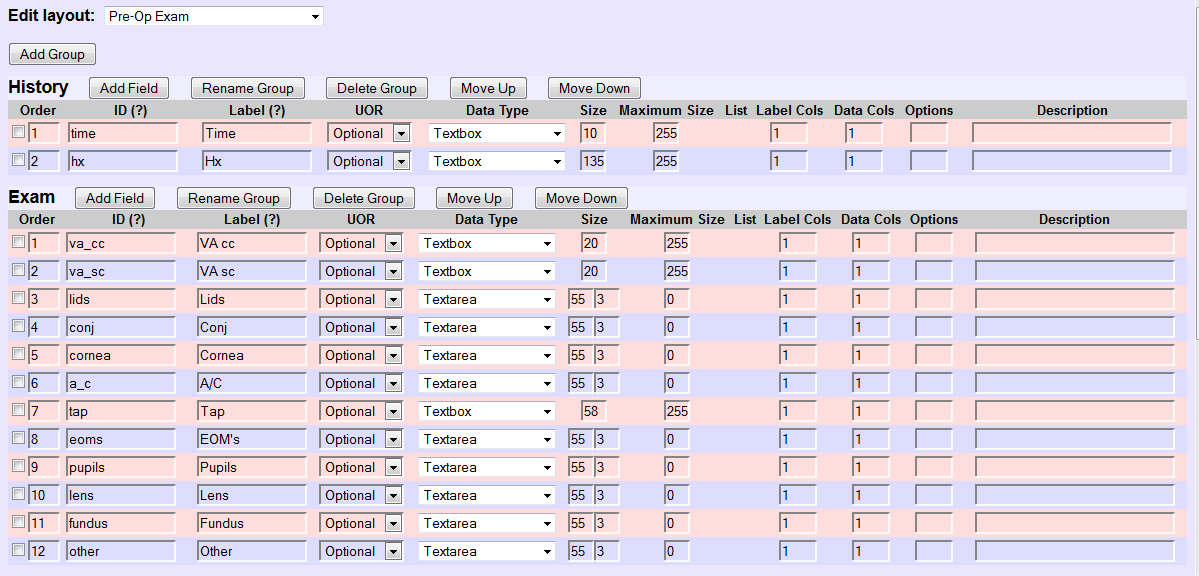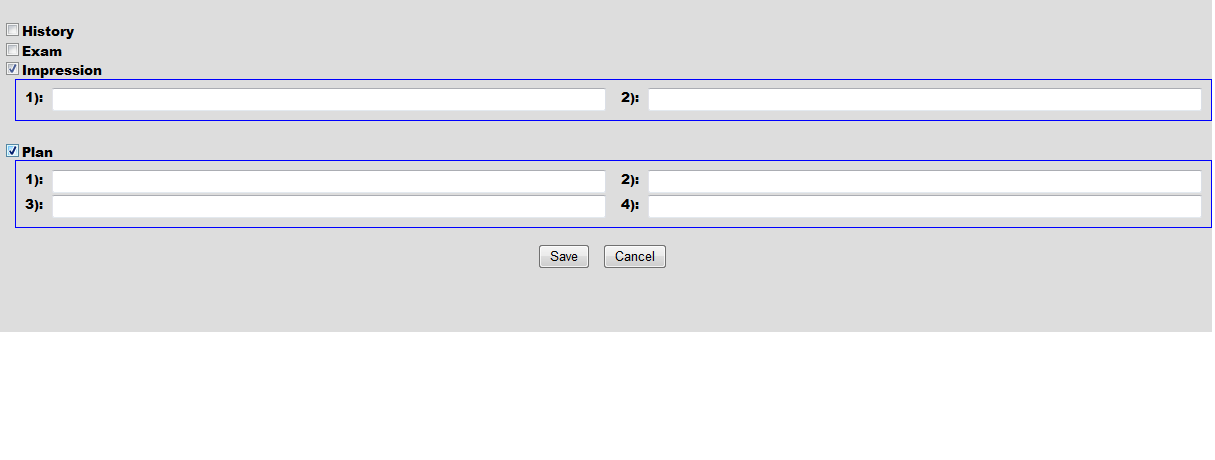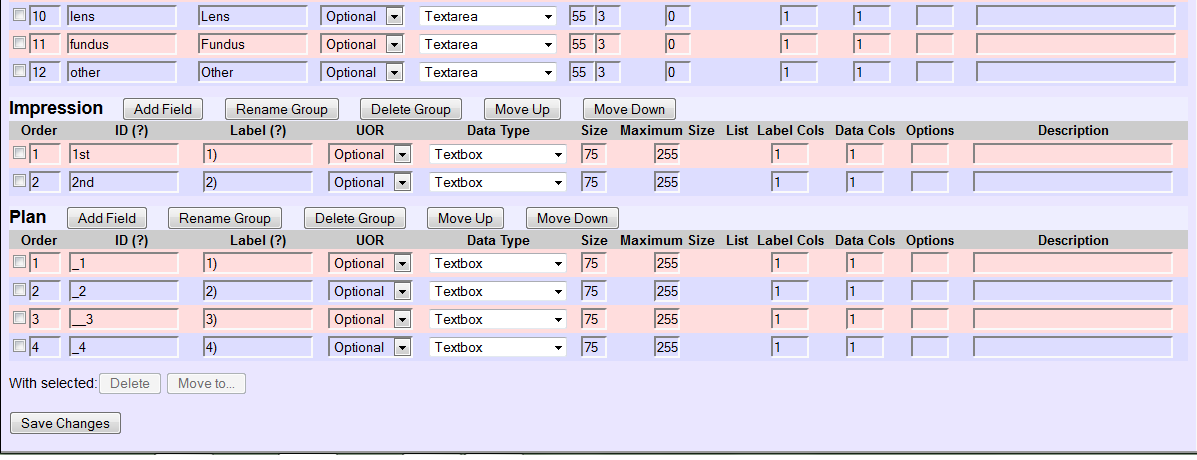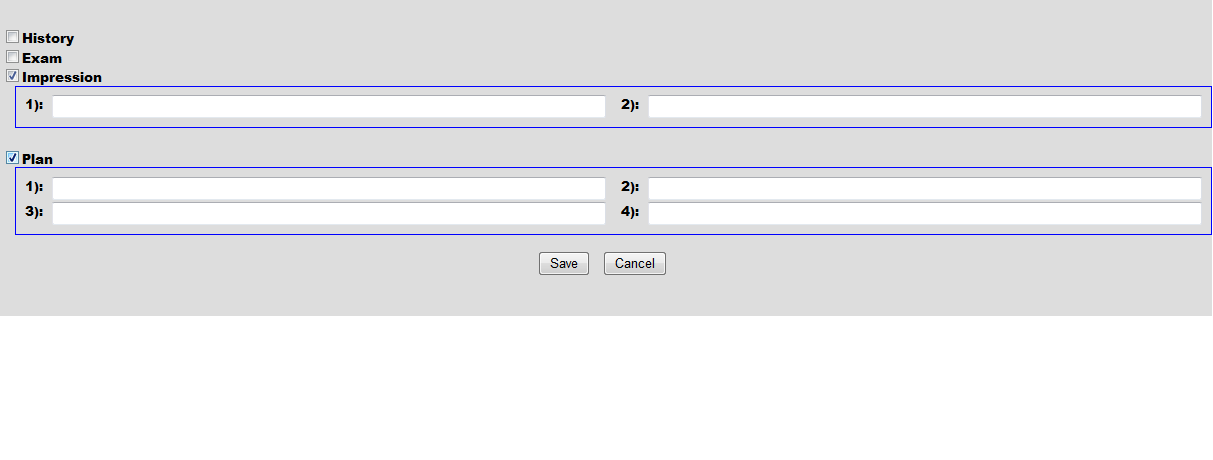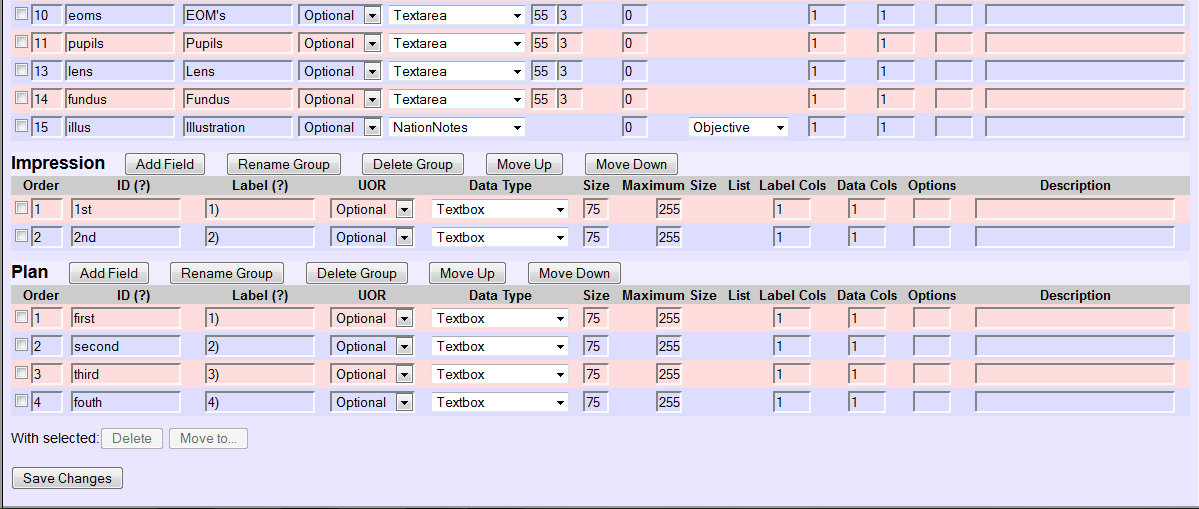LBV Forms for Opthalmology
INTRODUCTION
Ophthalmologists don't use SOAP notes and thus the Layout Based Visit forms serve this community very well. The specialized LBV form, NationNotes, are particularly helpful to incorporate scanned images such as hand drawings or copies of Perimetry. The following forms are intended for colleagues who are comfortable typing their entries in the medical record. Colleagues who are unable to type more than 30 words per minute will find notes with a laundry list of signs and symptoms plus radio buttons for selection of each item, better suited to their needs.
Even though it is possible to put 4 columns into each form, only 2 will fit if Textboxes and Textareas are deployed. Pay close attention to Order, ID, Label, UOR, Data Type, Size, Lists, Label Cols and Data Cols. Options are used if you want to get fancy with your forms. In regards to UOR, if "Required" is chosen for an item, that field must be populated before the note is saved. If you don't want to be "nagged" by the form, choose Optional. The size of the Textbox or Textarea if less than 50 is fairly easy to manipulate. If greater than 50, trial and error will render a nice and neat layout. The values supplied are merely jumping off points because the graphics on your device will be different and therefore the values that you will use need to be customized.
Some of the screenshots had to be divided into smaller images with overlaps because one screenshot could not contain the entire image. The first screenshot depict the top of the form while the following screenshot will display the balance.
Changing the order of each item for a LBV form and editing are self-explanatory.
After saving the configuration of all the LBV forms, a blue tab will appear (it's magic, isn't it?) to the right of the "Administrative" tab for a particular encounter and it will have the label "Layout Based". Click the drop down menu to select the specific form.
COMPREHENSIVE OPHTHALMIC EXAM
Refraction is included in this form. The four subsections are History, Exam, Impression and Plan.
History
Exam
Impression and Plan
INTERMEDIATE OPHTHALMIC EXAM
The four subsections are History, Exam, Impression and Plan.
History and Exam
Impression and Plan
ILLUSTRATION
This form provides entry for 2 scanned images using NationNotes. The image must be scanned first and uploaded to the "Documents" module of the Patient Information Screen. Right click on the image to copy it. Click within the body of the NationNote, paste the image and save it in the NationNote. This form can be used separately or in conjunction with another form such as the Intermediate Opthalmic Exam. If you have only 1 image for a particular encounter, the unused NationNote will disappear.
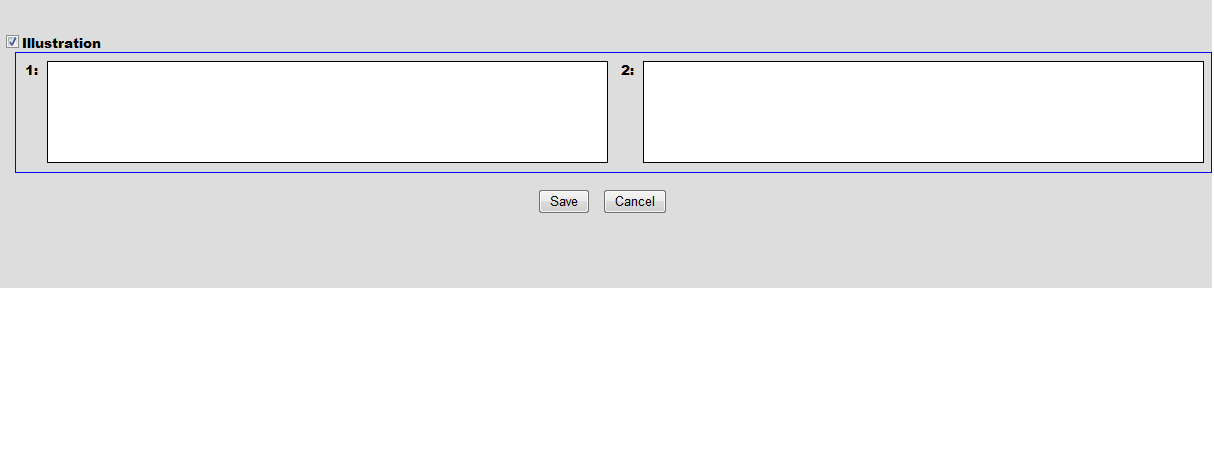
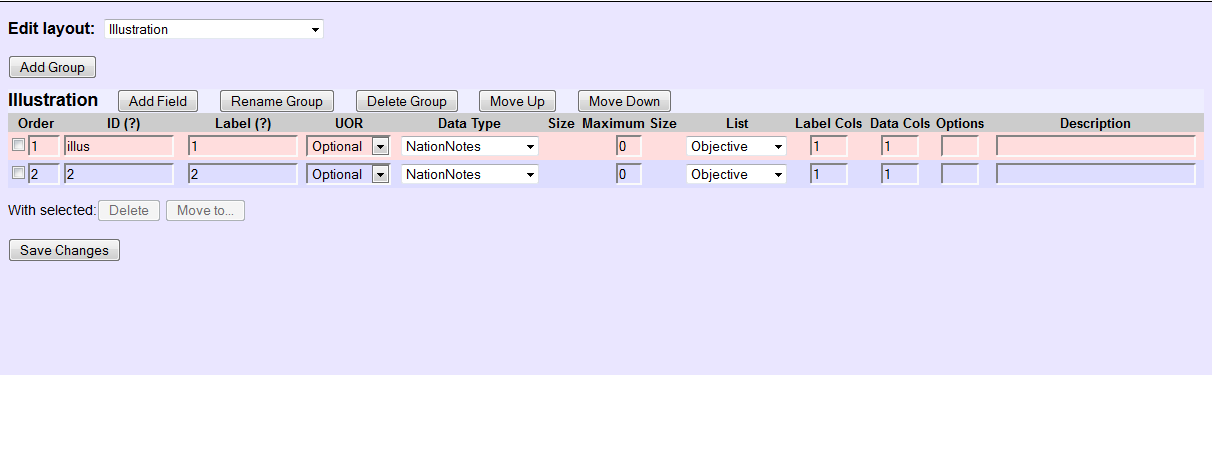
PERIMETRY EXAM
History, Exam, Visual Fields, Interpretation, Impression and Plan comprise the 6 subsections.
History and Exam
Visual Fields and Interpretation
There are 2 NationNotes for bilateral Visual Fields. Follow the instructions given above to incorporate them into the medical record.
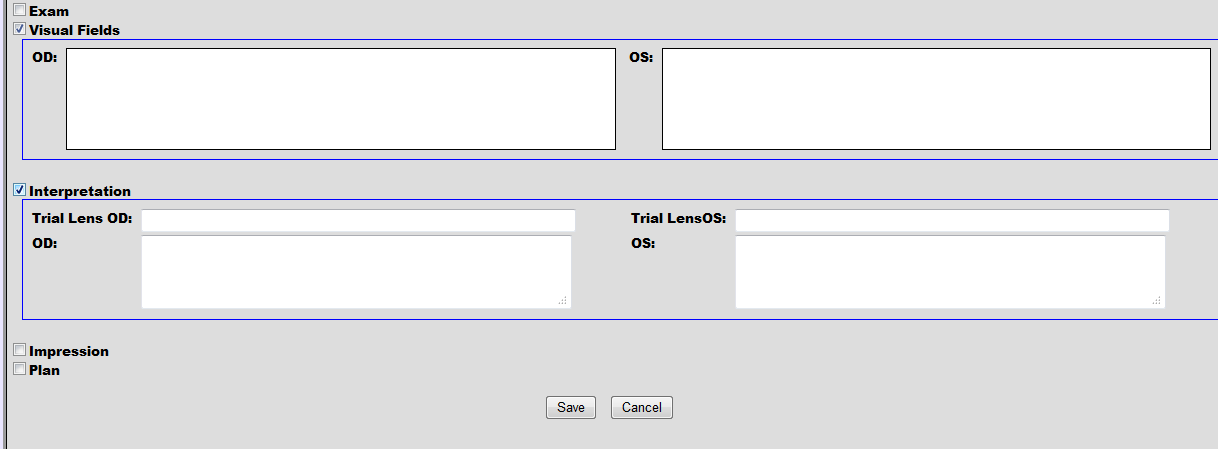
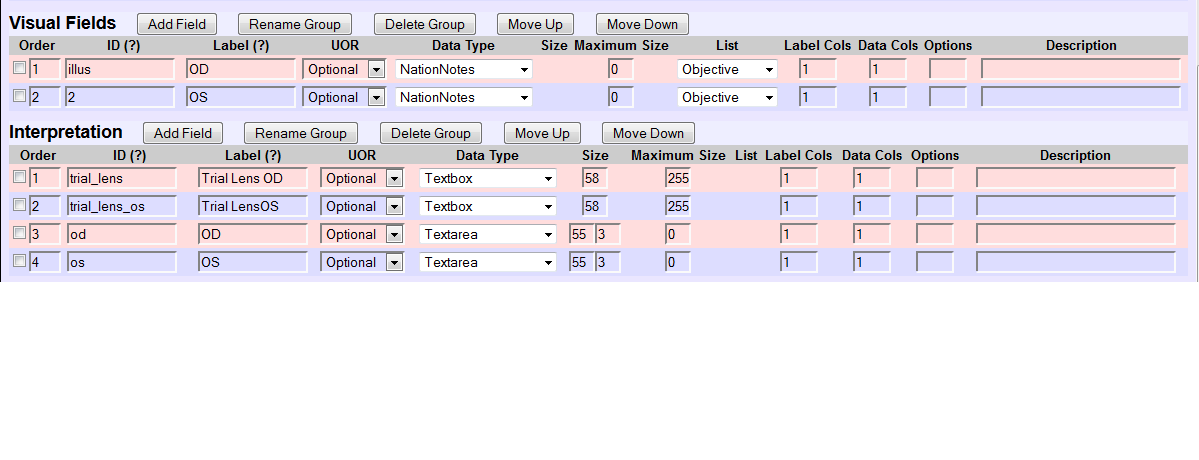
Impression and Plan
SPECTACLE CHECK
This is a form for a visit wherein a patient is having difficulties with glasses that had been previously prescribed. The 3 subsections are the Spectacle Check, Impression and Plan.
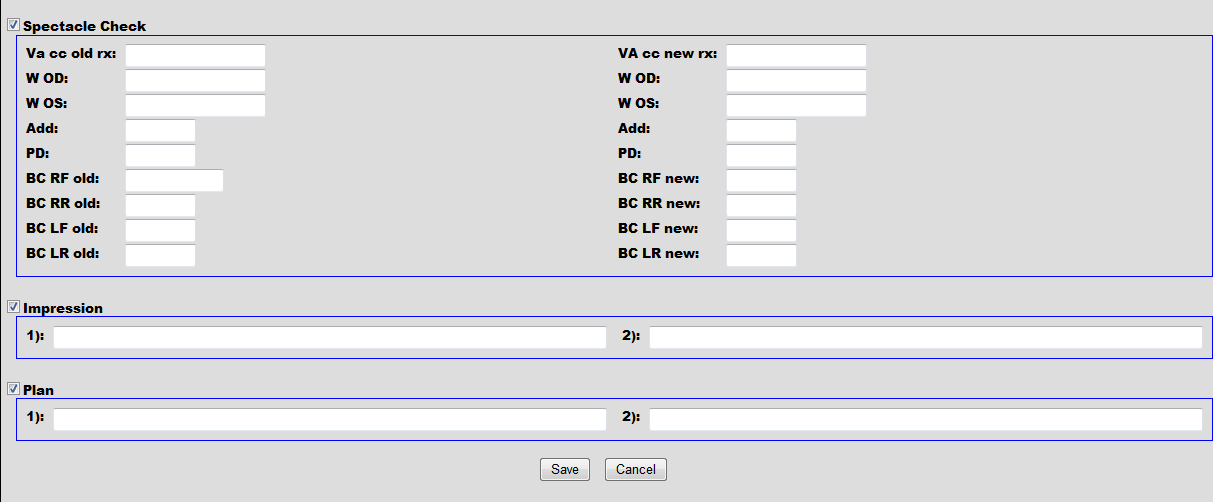
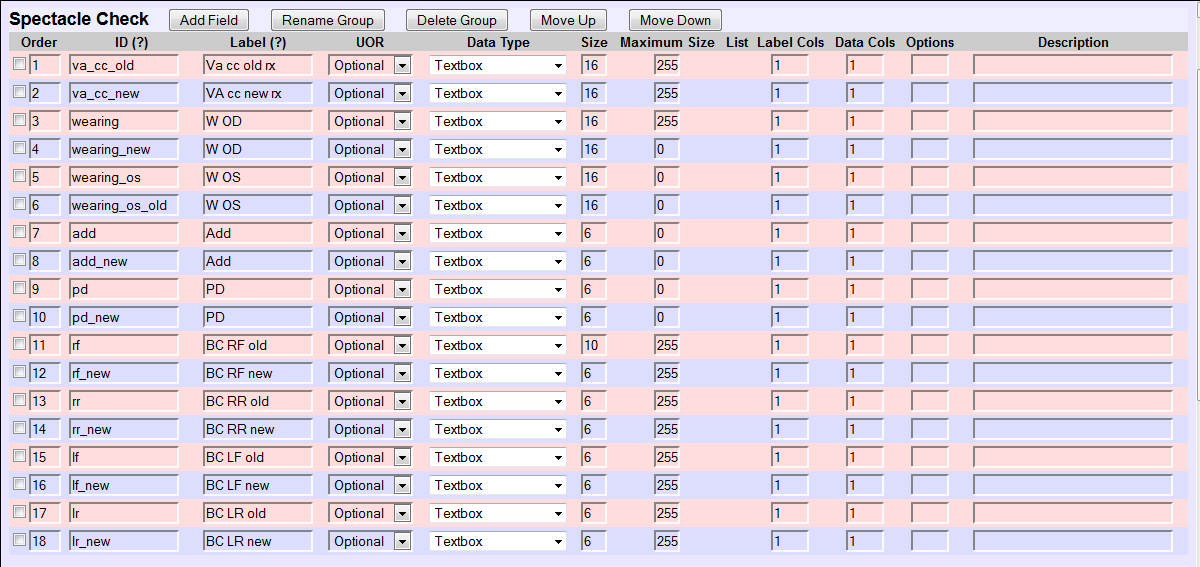
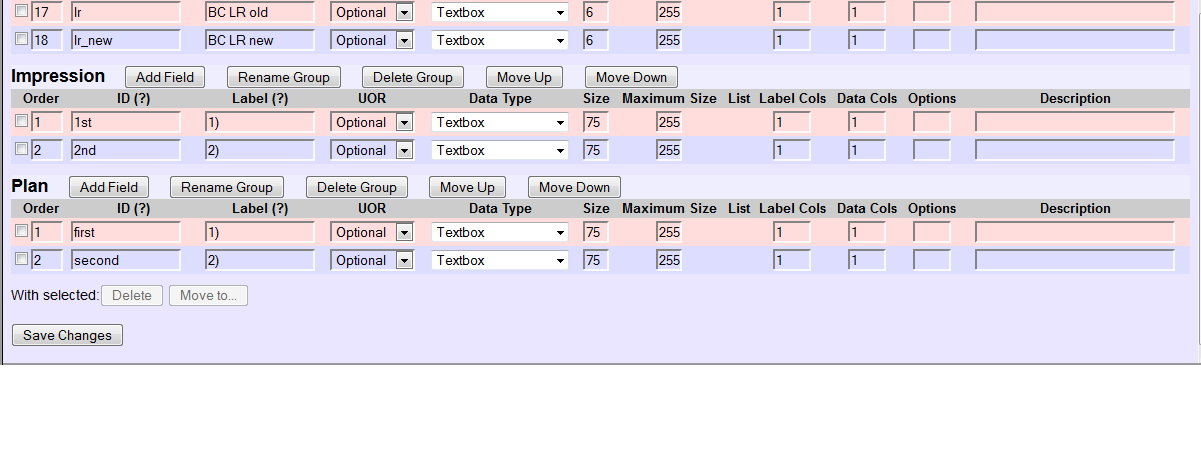
A-SCAN EXAM
This form is used for the measurement of the Intra-ocular Lens to be implanted during Cataract Extraction. A NationNote was added for the scanned A-scan print-out.
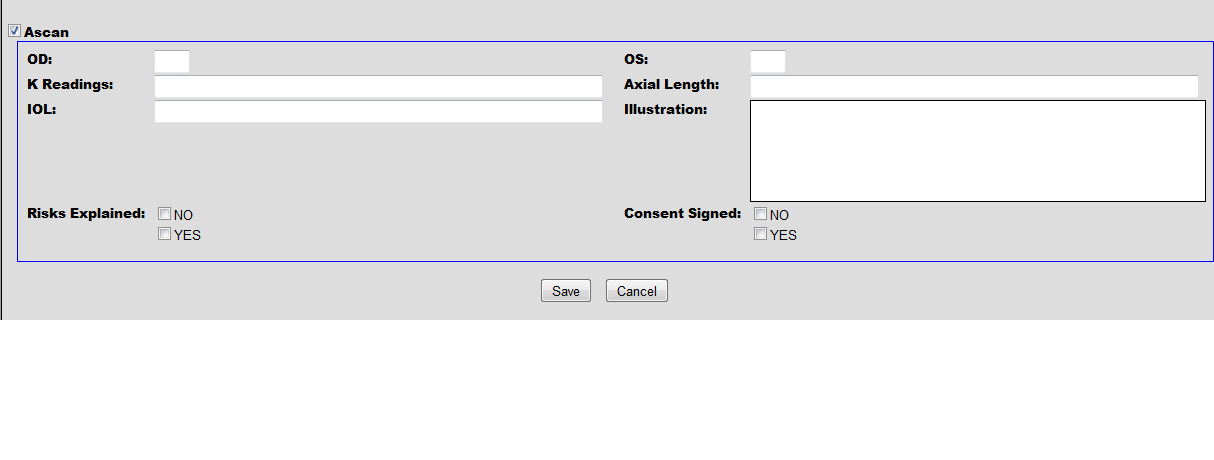
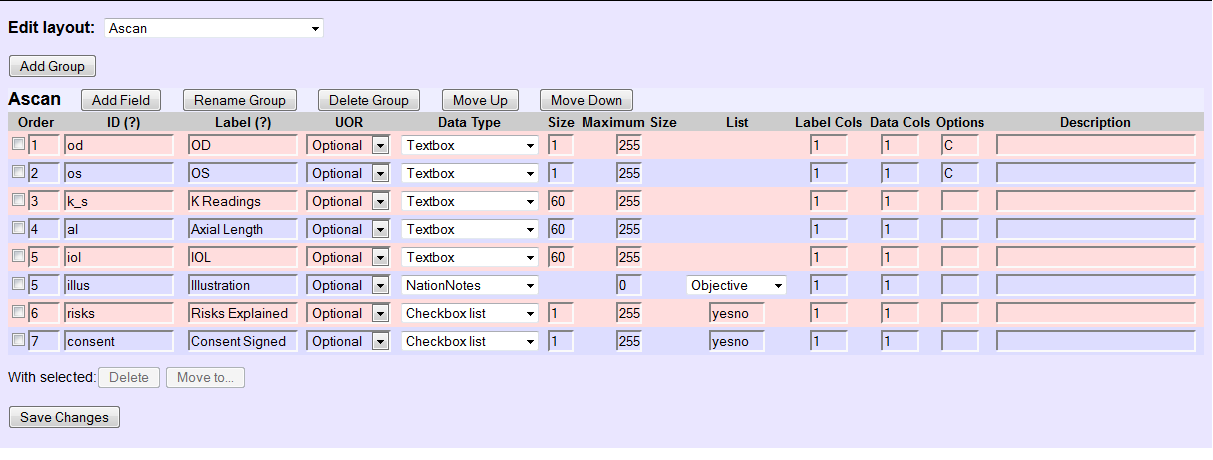
PRE-OPERATIVE EXAM
This form has 4 subsections: History, Exam, Impression and Plan.
History and Exam
Impression and Plan
POST-OPERATIVE EXAM
There are also 4 subsections in this form, namely, History, Exam, Impression and Plan.
History and Exam
A NationNote had been included for an unusual finding that cannot be described adequately in words alone and where a hand drawing or a photograph contributes to a better understanding of the clinical finding.
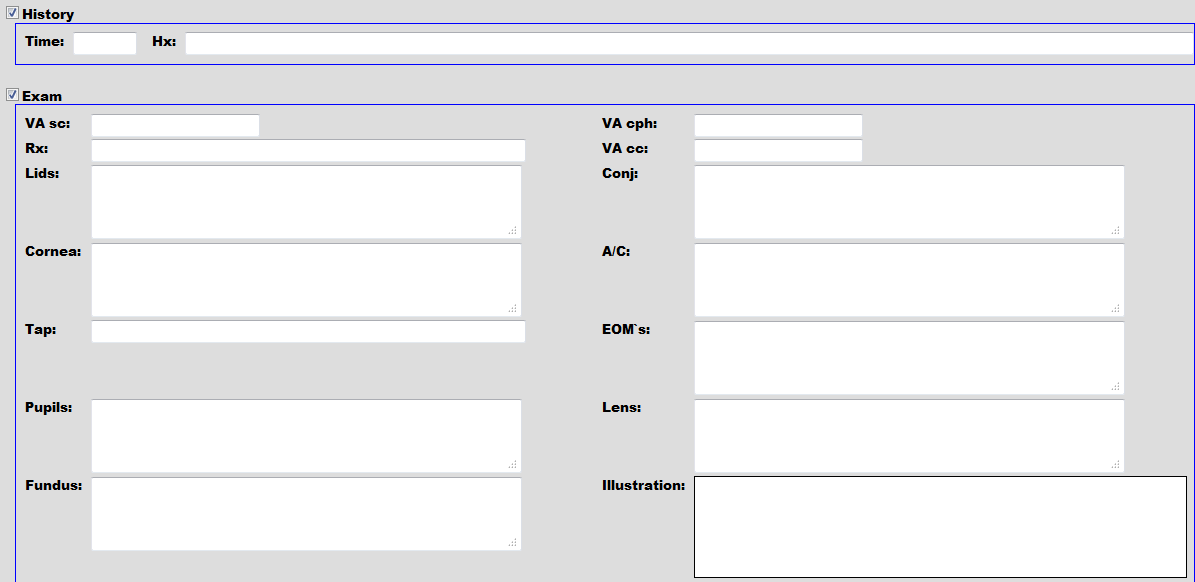
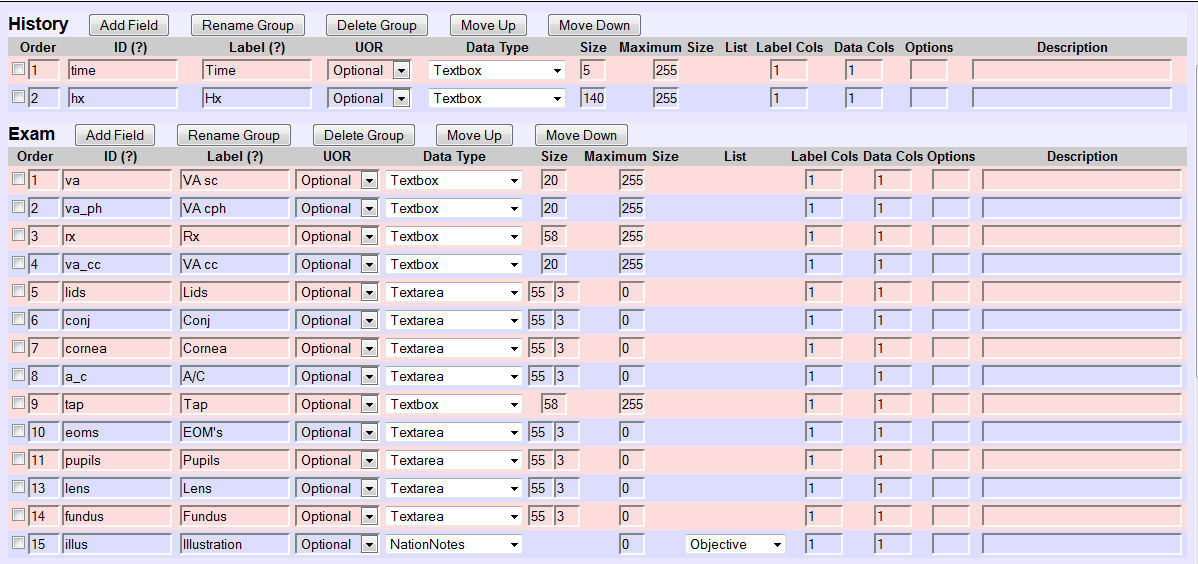
Impression and Plan
CONCLUSION
That wasn't so bad, was it? This exercise requires patience and perseverance, not a ton of heavy duty cogitation. Now that you know how to construct a Layout Based Visit Form, go roll your own and impress your friends!