Clinical Quality Measures Patient De-Duplication
From OpenEMR Project Wiki
Overview
This guide explains how to work through a clinical quality measures de-duplication process. If you are combining QRDA Cat 1 documents from multiple sources and upload them at a single time into OpenEMR then you are likely going to need to deal with merging, removing, and processing duplicate data values into OpenEMR.
For instructions on how to import eCQMs into OpenEMR see our Import and Calculate CQM instruction guide.
We'll be discussing the various sections of an import process with duplicates as illustrated in this screenshot:
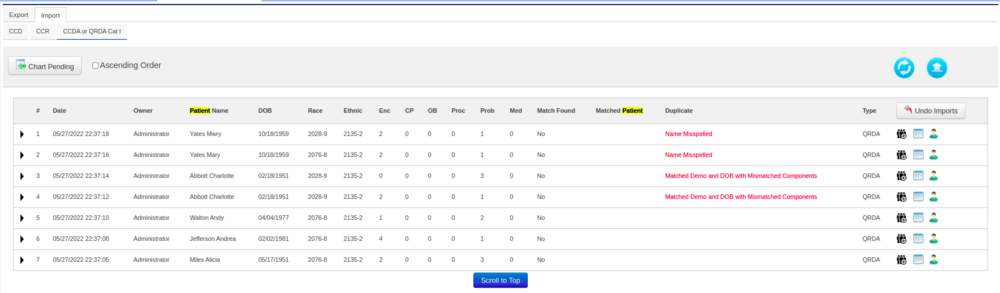
First let's breakdown each of the columns and what they mean in the import process
- Expand icon picture- Press this icon to expand the patient data and be able to drill down on each individual section to preview the data elements you are importing. You can use this functionality to compare differences between patient data and determine to either remove the record from being imported or whether to merge the record into your patient charts A preview of the sections can be displayed here: Picture. The only notable area to pay attention to is the Errors section as this will display any XML Schematron errors that may be present in the document.
- # - The number the record was parsed in the import files you uploaded
- Date - The date and time the record was parsed in the system
- Owner - The user that imported the records
- Patient Name - The name of the patient
- DOB - The date of birth of the patient
- Race - The race code we found from the import
- Ethnic - The ethnic code we found from the import
- Enc - The number of encounter records that were found in the QRDA Cat 1 file. If no encounters were found this will be 0.
- CP - The number of Care Plan records that were found in the QRDA Cat 1 file. 0 if none were found.
- OB - The number of observations that were found in the QRDA Cat 1 file. 0 if none were found
- Proc - The number of procedures that were found in the QRDA Cat 1 file. 0 if none were found
- Prob - The number of medical problems that were found in the QRDA Cat 1 file. 0 if none were found
- Match Found - If an already existing patient match was found in the system. Yes if there is a match, No if there isn't one.
- Matched Patient - The name of the matched patient if one is found in the system.
- Duplicate - duplicate error messages are displayed here. If you select the error message it will ask you if you'd like to delete the record
- Type - What type of record this is. For eCQMs this will be a QRDA record type
- picture Merge to any patient icon - Clicking this button lets you select a specific patient you want to merge this record into.
- picture View details -- View a full printable page of the Cat 1 information
- picture Add as new patient -- Add the record as a brand new patient into the system.