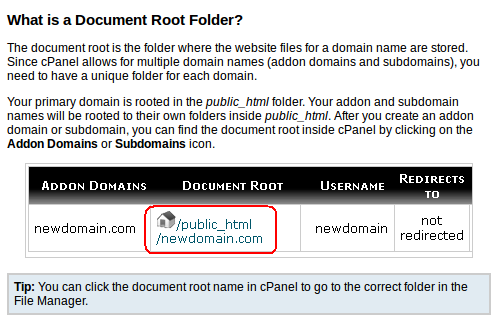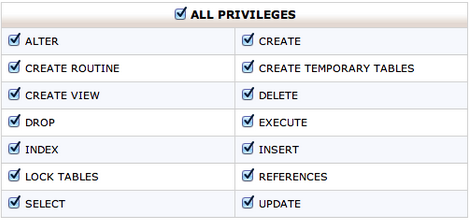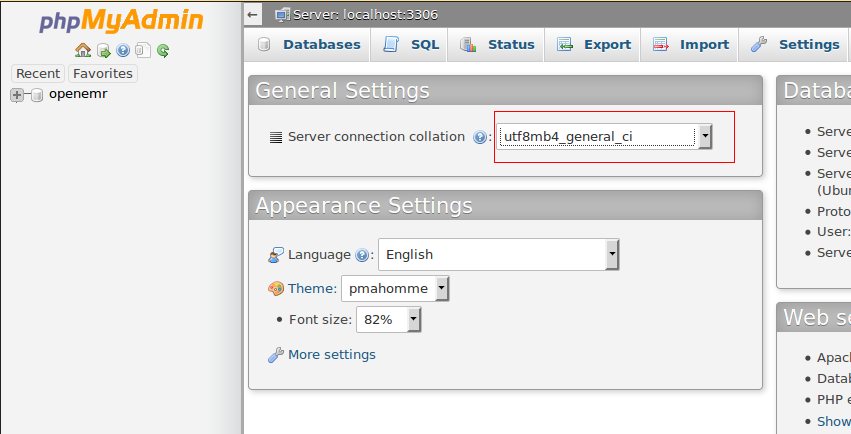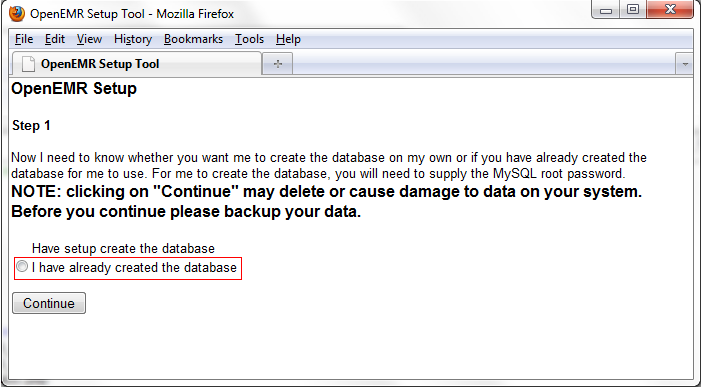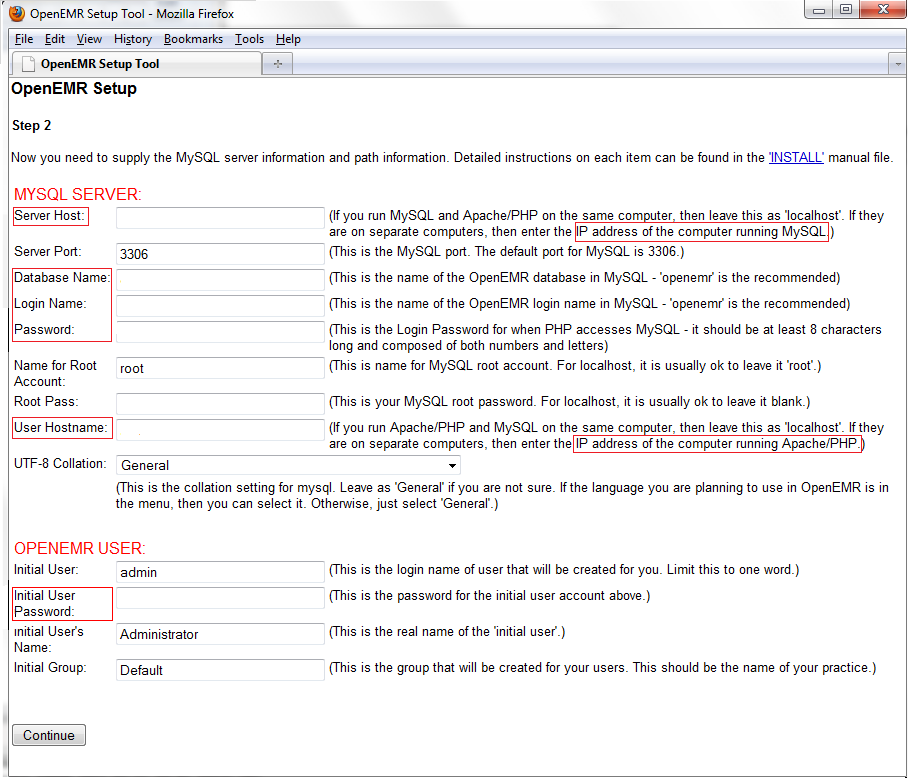Difference between revisions of "Hosted OpenEMR"
From OpenEMR Project Wiki
m (→OpenEMR Setup) |
|||
| (23 intermediate revisions by the same user not shown) | |||
| Line 2: | Line 2: | ||
Installation of OpenEMR will require a number of distinct steps that often trip up the user in a hosted environment. | Installation of OpenEMR will require a number of distinct steps that often trip up the user in a hosted environment. | ||
==OpenEMR Location== | ==OpenEMR Location== | ||
:* Open File Manager in cPanel. | :* Open File Manager in cPanel. | ||
| Line 9: | Line 8: | ||
:* Select your domain's document root. Make sure you are in your domain's public_html folder. | :* Select your domain's document root. Make sure you are in your domain's public_html folder. | ||
[[File:Rootfolder.png|center]] | [[File:Rootfolder.png|center]] | ||
==MySQL Creation== | ==MySQL Creation== | ||
:* You have to set up your database. Go back to your cPanel -> select Database Wizard. | :* You have to set up your database. Go back to your cPanel -> select Database Wizard. | ||
:* [http://hints.steptoinstall.com/create-new-database-database-user-cpanel.html Database Creation Tutorial]. | :* [http://hints.steptoinstall.com/create-new-database-database-user-cpanel.html Database Creation Tutorial]. | ||
:* | :* The user you create must have all privileges. | ||
[[File:Privileges.png|center]] | |||
[[File: | |||
:* Write down the credentials for use in Step 2 of the OpenEMR setup. | |||
:* | :* Be certain the collation of your tables matches that in the most current Demo. [https://docs.moodle.org/28/en/Converting_your_MySQL_database_to_UTF8 Guide] for changing the collation. Mismatch of collations is a very common setup error. | ||
: | [[File:Hostedutf8.png|center]] | ||
:* In Step 1 select second option, "I have already created the database". | ==OpenEMR Setup== | ||
:* There will be a series of entries which are very different from a localhost installation. | |||
:* With a number of notable exceptions, as explained below; the installation steps are similar to that for the [[OpenEMR_Downloads|Linux Installation Guide]]. | |||
:* Download the OpenEMR zipped file from the Downloads section of the Wiki and unzip to the public_html folder. | |||
:* Point your browser to www.yourdomain.com/openemr to start the installation. | |||
:* In Step 1, select second option, "I have already created the database". | |||
[[File:Hostedstep1.png|center]] | [[File:Hostedstep1.png|center]] | ||
:* In Step 2 '''carefully''' complete the MySQL Server section. | :* In Step 2 '''carefully''' complete the '''MySQL Server''' section. | ||
::* The Server Host is '''not''' localhost, but the IP address of the server running MySQL. | ::* The Server Host is '''not''' localhost, but the IP address of the server running MySQL. | ||
::* Enter the Database Name, Login Name and Password from MySQL Creation above. | ::* Enter the Database Name, Login Name (Database Username) and Password from MySQL Creation above. | ||
::* The User Hostname is '''not''' localhost, but the IP address of the server running Apache/PHP. | ::* The User Hostname is '''not''' localhost, but the IP address of the server running Apache/PHP. | ||
::* Incorrect entries will mean an installation failure. | ::* Incorrect entries will mean an installation failure. | ||
:* Supply a password for Initial User in the '''OpenEMR User''' section. | |||
[[File:Step2.1.png]] | |||
:* Complete the setup according to the Linux Installation Guide. | :* Complete the setup according to the Linux Installation Guide. | ||
:* [http://www.smashingmagazine.com/2011/11/30/a-guide-to-php-error-messages-for-designers/ Troubleshooting Hints]. | :* [http://www.smashingmagazine.com/2011/11/30/a-guide-to-php-error-messages-for-designers/ Troubleshooting Hints]. | ||
Article courtesy of Jeyasithar of the OpenEMR Forums. | Article courtesy of [http://sourceforge.net/p/openemr/discussion/202505/thread/5e8750dc/#0651 Jeyasithar] of the OpenEMR Forums. | ||
[[Category:Configuration Guide]][[Category:Installation]] | [[Category:Configuration Guide]][[Category:Installation]] | ||
Latest revision as of 11:21, 17 October 2015
Foreword
Installation of OpenEMR will require a number of distinct steps that often trip up the user in a hosted environment.
OpenEMR Location
- Open File Manager in cPanel.
- Select your domain's document root. Make sure you are in your domain's public_html folder.
MySQL Creation
- You have to set up your database. Go back to your cPanel -> select Database Wizard.
- Database Creation Tutorial.
- The user you create must have all privileges.
- Write down the credentials for use in Step 2 of the OpenEMR setup.
- Be certain the collation of your tables matches that in the most current Demo. Guide for changing the collation. Mismatch of collations is a very common setup error.
OpenEMR Setup
- There will be a series of entries which are very different from a localhost installation.
- With a number of notable exceptions, as explained below; the installation steps are similar to that for the Linux Installation Guide.
- Download the OpenEMR zipped file from the Downloads section of the Wiki and unzip to the public_html folder.
- Point your browser to www.yourdomain.com/openemr to start the installation.
- In Step 1, select second option, "I have already created the database".
- In Step 2 carefully complete the MySQL Server section.
- The Server Host is not localhost, but the IP address of the server running MySQL.
- Enter the Database Name, Login Name (Database Username) and Password from MySQL Creation above.
- The User Hostname is not localhost, but the IP address of the server running Apache/PHP.
- Incorrect entries will mean an installation failure.
- Supply a password for Initial User in the OpenEMR User section.
- Complete the setup according to the Linux Installation Guide.
Article courtesy of Jeyasithar of the OpenEMR Forums.