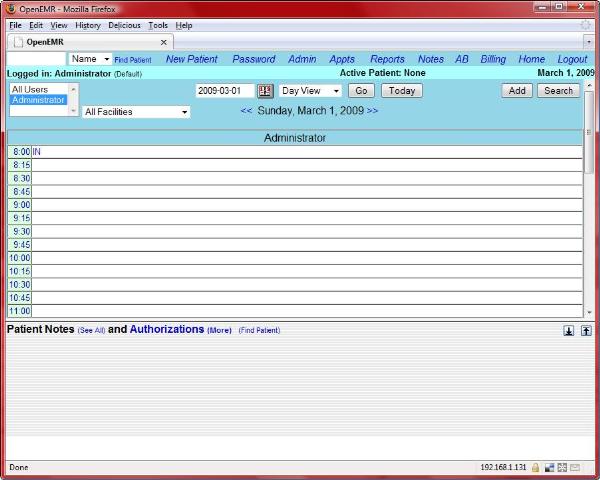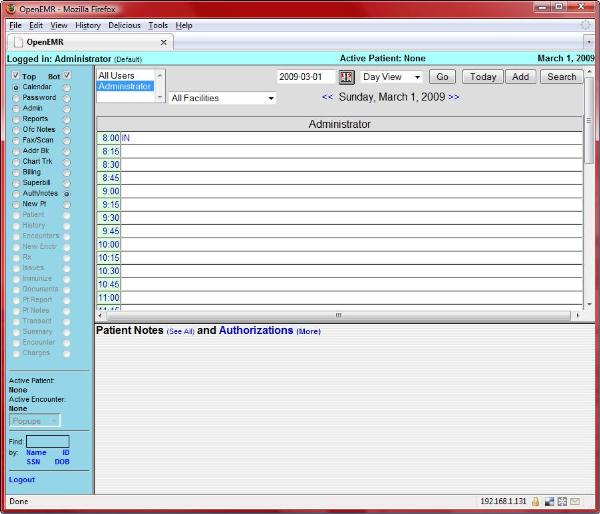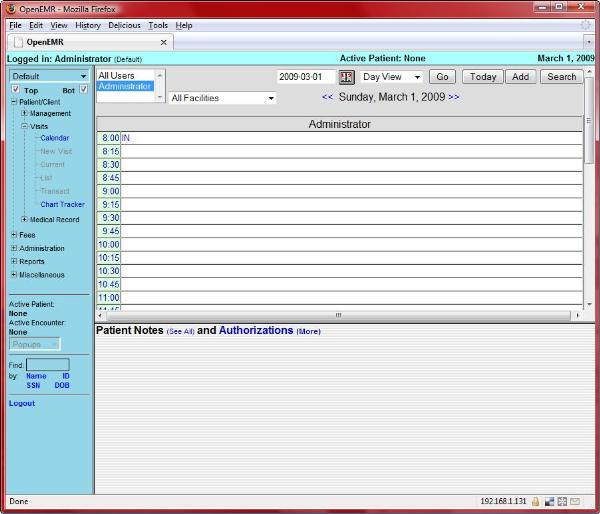Difference between revisions of "OpenEMR Layout Selection"
From OpenEMR Project Wiki
Bradymiller (talk | contribs) |
Bradymiller (talk | contribs) |
||
| Line 11: | Line 11: | ||
:Below screenshot is the Old-style layout (also called traditional view). | :Below screenshot is the Old-style layout (also called traditional view). | ||
[[File:Traditional-Layout.jpg]] | |||
:Below screenshot is the Navigation menu with radio buttons view. | :Below screenshot is the Navigation menu with radio buttons view. | ||
[[File:Radio-Layout.jpg]] | |||
:Below screenshot is the Navigation menu with tree view (current default view). | :Below screenshot is the Navigation menu with tree view (current default view). | ||
[[File:Tree-Layout.jpg]] | |||
Revision as of 01:43, 25 November 2009
OpenEMR now has three visual layouts to choose from; traditional, frames with radio buttons, and frames with tree view selection (screenshots of each of these are shown below). The layout is chosen by editing the openemr/interface/globals.php file here:
// Set this to 1 or 2 to activate support for the new frame layout. // 0 = Old-style layout // 1 = Navigation menu consists of pairs of radio buttons // 2 = Navigation menu is a tree view // $GLOBALS['concurrent_layout'] = 1;
- Below screenshot is the Old-style layout (also called traditional view).
- Below screenshot is the Navigation menu with radio buttons view.
- Below screenshot is the Navigation menu with tree view (current default view).