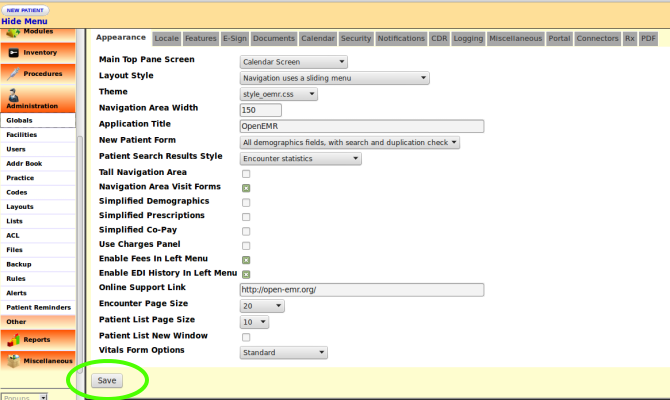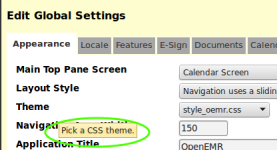OpenEMR 4.2.0 Admin Globals Summary
From OpenEMR Project Wiki
Other languages — Help us translating this wiki
• Afrikaans • አማርኛ • العربية • অসমীয়া • asturianu • azərbaycanca • български • বাংলা • brezhoneg • bosanski • català • corsu • čeština • dansk • Deutsch • ދިވެހިބަސް • Ελληνικά • Esperanto • español • eesti • euskara • فارسی • suomi • français • Frysk • Gaeilge • Kréyòl gwadloupéyen • Gàidhlig • galego • Alemannisch • ગુજરાતી • Hausa • עברית • हिन्दी • hrvatski • Kreyòl ayisyen • magyar • հայերեն • interlingua • Bahasa Indonesia • Igbo • íslenska • italiano • 日本語 • Jawa • ქართული • қазақша • ភាសាខ្មែរ • ಕನ್ನಡ • 한국어 • kurdî • Lëtzebuergesch • ລາວ • lietuvių • latviešu • Malagasy • македонски • മലയാളം • मराठी • Bahasa Melayu • Malti • မြန်မာဘာသာ • नेपाली • Nederlands • norsk nynorsk • norsk • occitan • Oromoo • ଓଡ଼ିଆ • ਪੰਜਾਬੀ • polski • پښتو • português • português do Brasil • română • română (Moldova) • русский • سنڌي • සිංහල • slovenčina • slovenščina • Soomaaliga • shqip • српски / srpski • svenska • தமிழ் • తెలుగు • тоҷикӣ • ไทย • Türkçe • українська • اردو • oʻzbekcha/ўзбекча • Tiếng Việt • Wolof • isiXhosa • Yorùbá • 中文(简体) • 中文(繁體) • isiZulu
OpenEMR Global Settings
Summary Overview
- The Global settings of OpenEMR's Administration menu item control most all aspects of the application that a user is able to customize short of changing the computer code it's written in.
Opening Screen
- The Administration-> Globals screen opens displaying a panel that has several tabs across the top, each pertaining to one category of settings. Each tab shows the list of settings down its left edge, and the data values for those settings are set in the main part of the panel.
- Tool tips appear when you hover the mouse pointer over the caption and offer some additional explanation of the item.
- Change a setting to the desired value, or enter the appropriate text.
- Remember to click the Save button at the bottom of the panel.
Links to the Panels
Appearance
- Controls many interface characteristics including colors, themes, layouts, what objects appear in some screens.
Locale
- Set display of language, locale and cultural factors such as money notation, languages to be used, what to translate.
Features
- Turn on or off many OpenEMR features and functions which may not be useful in all healthcare settings.
E-Sign
Documents
Calendar
Security
Notifications
CDR
Logging
Miscellaneous
Portal
Connectors
RX