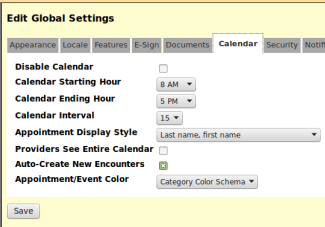Difference between revisions of "Admin Globals 4.2.0 Calendar"
From OpenEMR Project Wiki
| Line 41: | Line 41: | ||
:*Choose whether to display appointments color by appointment category or by the facility where the appointment is. | :*Choose whether to display appointments color by appointment category or by the facility where the appointment is. | ||
<center><< Previous: [[Admin Globals 4.2.0 Documents|Documents]] --- Next: [[Admin Globals 4.2. | <center><< Previous: [[Admin Globals 4.2.0 Documents|Documents]] --- Next: [[Admin Globals 4.2.0 Security|Security]] >> </center> | ||
[[Category:User Guide 4.2.0]][[Category:User Guide 4.1.2]][[Category:User Guide 4.1.1]][[Category:User Guide 4.1.0]][[Category:User Guide]][[Category:Configuration Guide]] | [[Category:User Guide 4.2.0]][[Category:User Guide 4.1.2]][[Category:User Guide 4.1.1]][[Category:User Guide 4.1.0]][[Category:User Guide]][[Category:Configuration Guide]] | ||
Latest revision as of 21:44, 25 December 2014
Other languages — Help us translating this wiki
• Afrikaans • አማርኛ • العربية • অসমীয়া • asturianu • azərbaycanca • български • বাংলা • brezhoneg • bosanski • català • corsu • čeština • dansk • Deutsch • ދިވެހިބަސް • Ελληνικά • Esperanto • español • eesti • euskara • فارسی • suomi • français • Frysk • Gaeilge • Kréyòl gwadloupéyen • Gàidhlig • galego • Alemannisch • ગુજરાતી • Hausa • עברית • हिन्दी • hrvatski • Kreyòl ayisyen • magyar • հայերեն • interlingua • Bahasa Indonesia • Igbo • íslenska • italiano • 日本語 • Jawa • ქართული • қазақша • ភាសាខ្មែរ • ಕನ್ನಡ • 한국어 • kurdî • Lëtzebuergesch • ລາວ • lietuvių • latviešu • Malagasy • македонски • മലയാളം • मराठी • Bahasa Melayu • Malti • မြန်မာဘာသာ • नेपाली • Nederlands • norsk nynorsk • norsk • occitan • Oromoo • ଓଡ଼ିଆ • ਪੰਜਾਬੀ • polski • پښتو • português • português do Brasil • română • română (Moldova) • русский • سنڌي • සිංහල • slovenčina • slovenščina • Soomaaliga • shqip • српски / srpski • svenska • தமிழ் • తెలుగు • тоҷикӣ • ไทย • Türkçe • українська • اردو • oʻzbekcha/ўзбекча • Tiếng Việt • Wolof • isiXhosa • Yorùbá • 中文(简体) • 中文(繁體) • isiZulu
OpenEMR Global Settings
Calendar
- Settings for the OpenEMR calendar
- Graphics and a few new descriptions were addded to update the materials for this 4.2.0 UG.
- Almost all the text in these pages was provided by Brady Miller.
Disable Calendar
- Do not show calendar in OpenEMR
Calendar Starting Hour
- Time for first slot in calendar
Calendar Ending Hour
- Time for last slot in calendar
Calendar Interval
- Length of time for each schedule slot
Appointment Display Style
- Patient name display
Providers See Entire Calendar
- Display all schedules
Auto-Create New Encounters
- Yes/ No, default: Yes
Appointment/Event Color
- Choose whether to display appointments color by appointment category or by the facility where the appointment is.